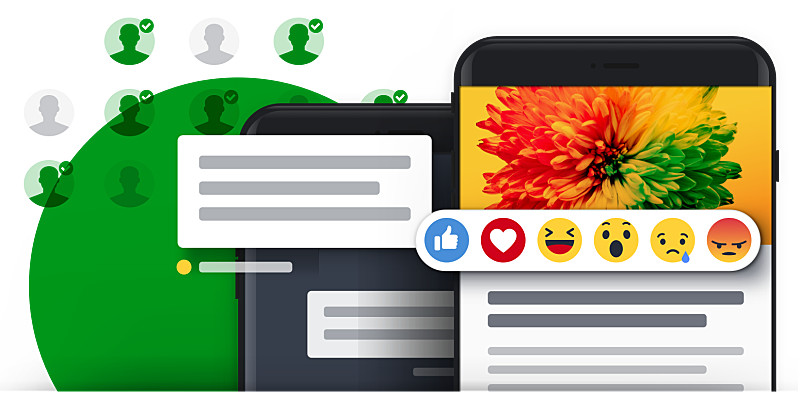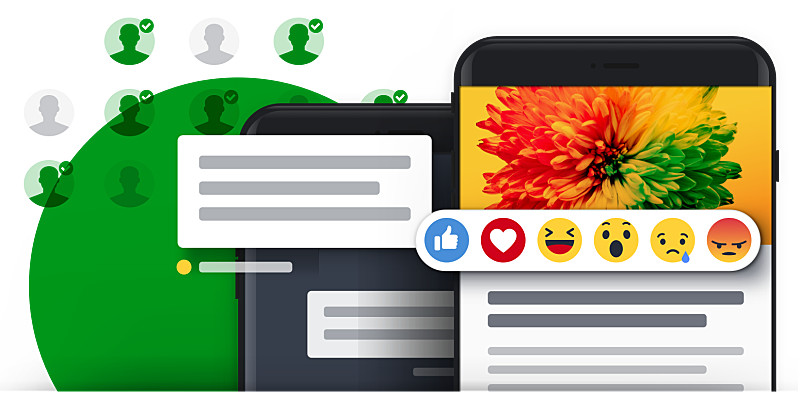
The opinion of your employees, colleagues, members, subscribers or customers is important to you for a good reason. An important component of every community is that users can discuss topics that move you, discuss them or exchange ideas with your editorial team. Information should not be a one-way street in the mobile age. In your own app, too, simple and barrier-free exchange is the key to a functioning “mobile community”.
With Real Time Chat, our platform already offers the most important option for direct, confidential exchange between digital devices. With the comprehensive comment function, there is now another option for subject-related exchange.
Role model: social media
When designing and implementing the comment platform, we deliberately focused more on popular social media. In classic media and news offerings, comments are often “hidden” at the end of the article. They do not play a major role in the overall context of the offering. On the other hand, in social media, comments play a much greater role in terms of content but also optically in terms of presentation and user experience.
Comments are also a kind of “user generated content” and it is a question of how comments are presented, how good comments can be highlighted and also how to deal with comments or specific questions in an editorial way. We offer various options here.
As with Facebook or Instagram, users can find the comments at the bottom of each card, i.e. all content types can be commented. Here the user can see how many comments there are already.
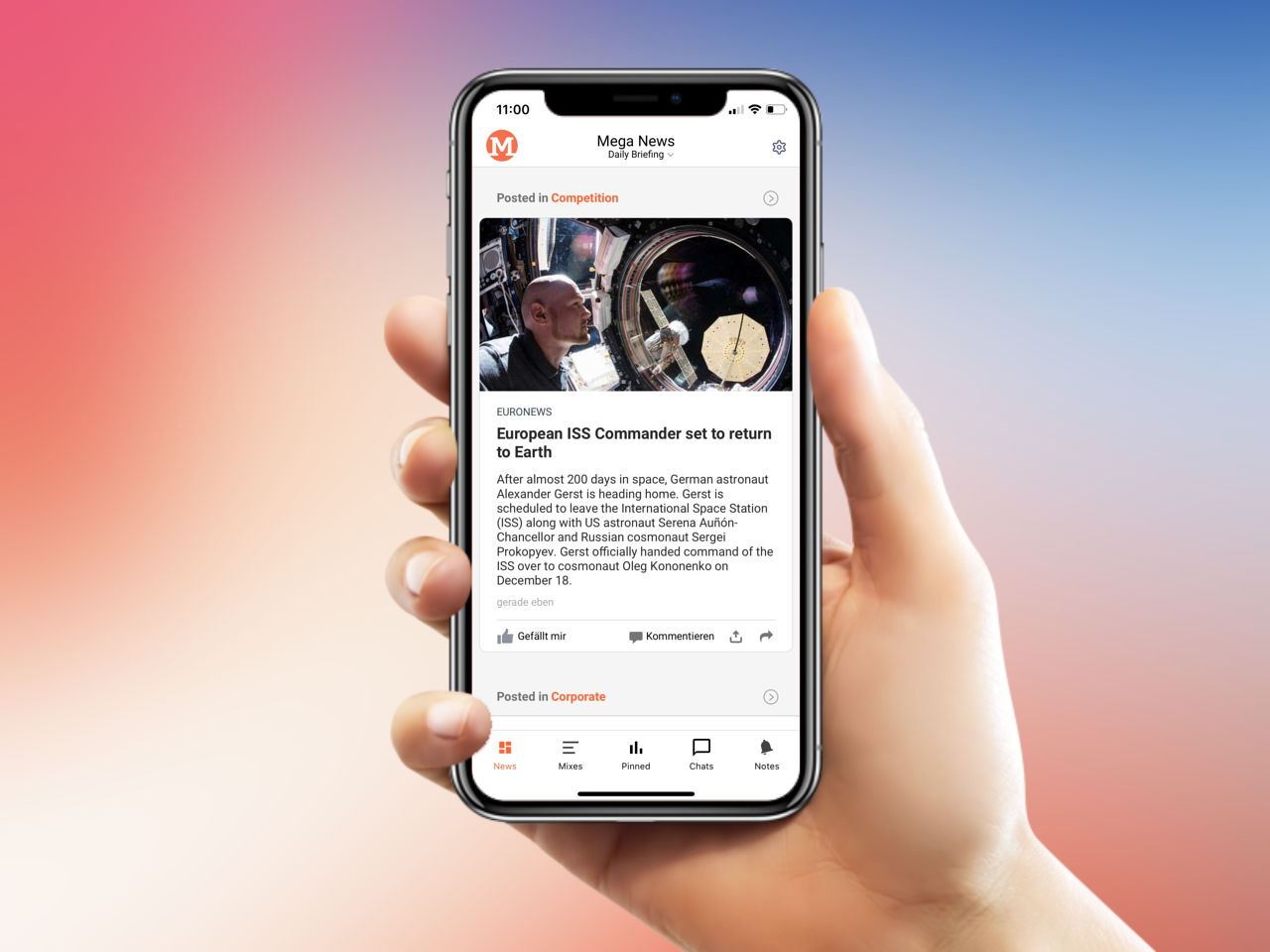
Full control
Our philosophy follows the well-known logic in the comments: As a company, editorial office or association, you always have to keep full control over communication and conversation. I.e. You determine in which channels, mixes and on which cards comments are allowed – and where not! You can also hide or show comments that have already been created at any time should this be necessary. Or you can simply delete a comment that does not match and violates your netiquette. All changes are dynamic immediately.
In terms of content, our platform allows you to think exactly where and how you want to integrate user comments into your app and at what point discourse and exchange should arise.
We will create further control options in the future. For example, it may make sense to allow comments only for certain users or user roles. At the moment, comments are always available throughout the organization. In the future, it is also conceivable that comments will only be visible in certain channels, i.e. that there are different comment groups for the same content depending on the channel.
In the following we want to explain the functions from the point of view of the user on the one hand and from the point of view of the editorial staff and administration on the other.
Functions for users
We always focus on the user, i.e. Your employee, your subscriber or your member. The functionalities from the user’s point of view can be understood very quickly, are also very easy to use on the go and complement a high-quality user experience as users are now used to Facebook & Co.
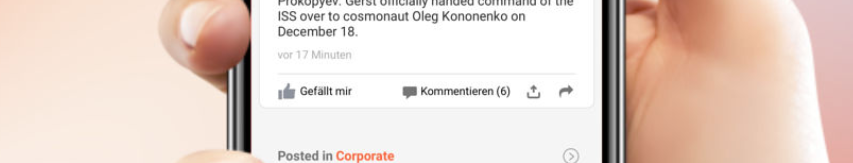
Users immediately see in the feed whether comments are allowed and whether comments already exist on the content. The user always has a choice: if he wants to open the content or the comments. In addition, there is now an overview of comments and emoji reactions at the bottom of the content. The user can jump directly from the content to the comments and back again.

The new comment platform basically offers users various options:
- In the news feed, users can see how many comments have already been made on the content
- Users can leave a comment directly from the card teaser and call up the corresponding functionality
- of course, users can view all existing comments
- read
- like or
- also comment yourself
The ability to “like” or comment directly on individual comments is familiar to users today from major social media platforms such as Facebook and Instagram. In various tests, the approach has proven particularly useful for us, as this structures the discussion and gives users the opportunity to react to special comments. A comment ranking is also possible.
In the first step, we deliberately restricted the emoji reaction to the “like”. This tends to make the exchange “more positive”. In addition, users are motivated and not negatively influenced by appropriate emoji reactions. In the future, however, it is also conceivable that we can offer further reactions here, as with the other content.
At the start, users can leave text comments. By the way, the maximum character length for a user comment is 4,000 characters. In almost all cases, this is more than sufficient to supplement longer texts. In the near future it will be possible to post photos, videos or links as well as in comment.
By the way, within the comment view the user can load new comments at any time using the familiar “Pull 2 Refresh” functions. In principle, we load the latest version of the comments every time a user opens them. New comments are immediately visible to all users on all devices.

Editorial and administration functions
The management and control of the comments can be done as usual in the dashboard. As already explained: As the editorial team and as a team, you are in control at all times, can react quickly and often find the right solution with just a click or two.
There you can see if and how many comments have been received for each card. It is also easy to write comments and delete users or comments.
By default, comments can be enabled for
- the entire organization, i.e. all content (comments can of course still be deactivated for individual content)
- for individual channels
- for a single mix
- for every single card
You can control exactly where and how comments are offered and which target groups can comment on certain content within your offer. With the option of the standard setting, you can easily automate the right solution.
Of course, cards can still be copied or cut out to add in a different mix. When copying, a new map is created as usual, i.e. the comments on the copied card are NOT accepted. However, if the card is cut out and pasted in, the comments remain.
Outlook
However, our comment platform is far from complete. We are already working on continuous further development and improvement. That is why initial experience and concrete ideas are important to us. We always plan the further development of all features in close exchange with our customers and indirectly with their users.
We have a lot of other ideas and a big backlog of development tasks. Talk to us at any time – we are always open to feedback and requests.