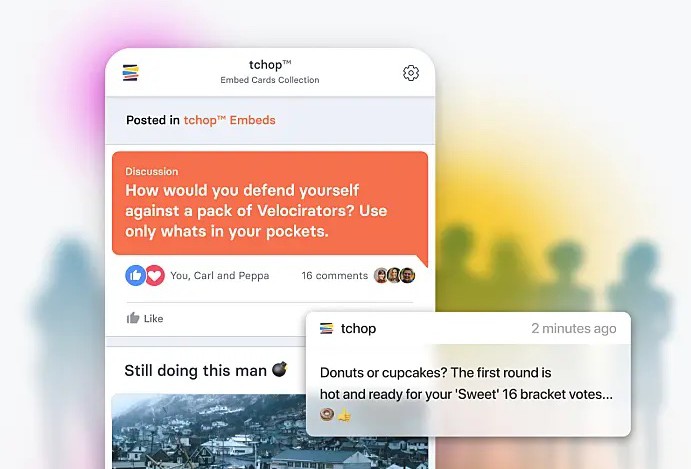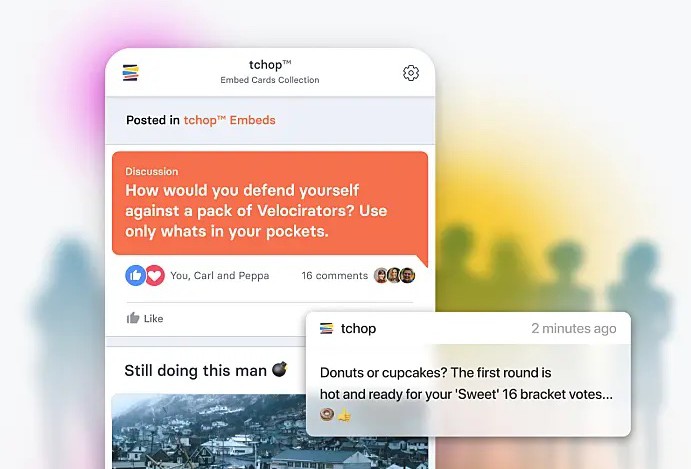
There are many small features that, when used correctly, can make a big difference! We bet that even for long-time users* of our platform there are some surprises and news.
We bet that even for long-time users* of our platform there are some surprises and news.
App recommendation to friends
Recommending an app to a friend is one of the best ways to get downloads. With a simple trick, this can be leveraged in your own app. The key to this is so-called in-app messages. These can be used as a module to encourage users to share the app or a link with friends.
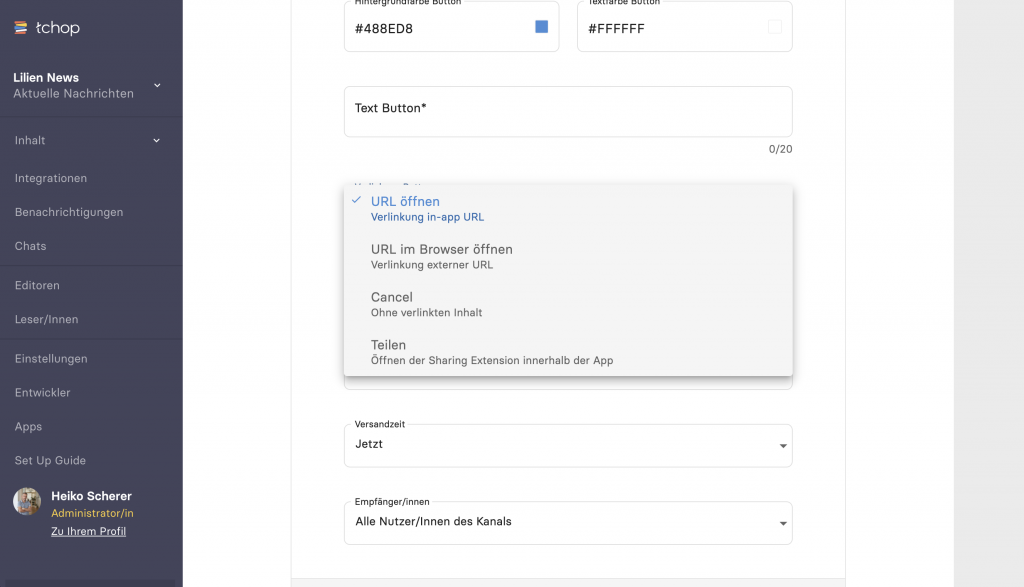
By opening the so-called “Sharing Extension”, this can then be done simply by means of any other app. If the user clicks on it, the app selection opens and the specified link is used. To trigger downloads of the app, simply use the dynamic app link. This ensures that users are taken directly to the download in the correct app store.
Hide the Emoji Reactions
The emojis at the bottom left of each card, are one of the easiest and best ways for the community to react to content. Even though the feature makes sense in most use cases, there are cases or even entire use cases where you’d rather not have it. Therefore, in the Edit mode of the map, you can now easily hide the emoji reactions.
This puts the focus more on the content and less on the community. The own app becomes less “social” in places. But sometimes that’s exactly what you want.
Timing of push messages
Push notifications are one of the most important engagement drivers and you should use them regularly to keep your community up to date. At the same time, you don’t always have to write everything “live”. Push notifications can also be planned in advance, timed precisely and thus also written in advance. In conjunction with the ability to also schedule the publication of maps, this makes editorial life easier and improves app engagement at the same time.
Highlighted comments in the news feed
Displaying selected comments in the News Feed is a feature that encourages more comments, more interactivity. Automatisch basiert die Auswahl des Kommentars auf der Anzahl der User Likes auf diesen Kommentar. Das ist praktisch und sinnvoll. Was jedoch viele nicht wissen: es kann im Dashboard auch redaktionell entschieden werden, welcher Kommentar hervorgehoben werden soll. With the “star” on the comment, it only takes one click.
Deeplinking for chat groups
Chat groups are an exciting feature to promote discussion and exchange in the community. Mittels eines einfachen Features können Chat Gruppen auch ausserhalb der App, im Intranet, via E-Mail oder SMS kommuniziert werden. The so-called deep link can be copied in the top right corner of the chat and then flexibly used outside the app.
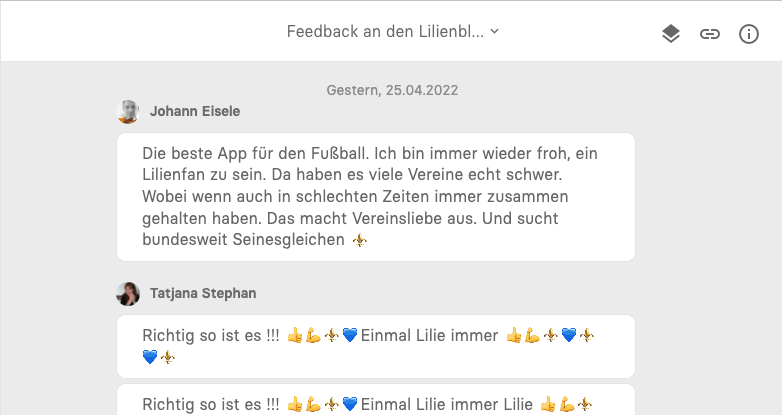
App users who click on this link then land on their smartphone directly in the app or on the info page of the chat. There, they receive more information and can decide whether they want to join the chat. Those who do not open the link to the chat on their smartphone will land at a URL that you can define.
Hidden public chat groups
Users can easily join public chat groups to discuss any topics. Sometimes, however, you want to make the group available only to selected users (e.g. via the deep link mentioned above). I.e. it should not be shown to everyone in the list of public chat groups.
This is possible with a simple checkbox for public chat groups. These chats are “invite only” – for every user who has the link.
Mix statistics at a glance
In a mix often very different sources and content types are curated by many different authors. Sometimes it is useful to get an overview which sources are used the most or which content types are used how often. It could also be interesting to see which authors have written and published the most posts.
The “Mix Details” function opens a narrow layer from the right in the mix that shows all this at a glance. Practical for editorial and organizational purposes, as well as for analyzing your own content strategy.
Broadcast chat
Chat is a wonderful way to communicate with individual, specific or all users. In addition to direct messages and chat groups, there is a very interesting way to reach all registered users at once: the so-called broadcast chat.
This is a 1:1 message that is formulated once and automatically sent to all users as a direct message. The users can then reply to you in a private message. In this way, content or surveys can be sent with the right links, feedback can be solicited, or you can simply say thank you for your loyalty and use of the app.
Access to the app dashboard
A classic that can’t be appreciated enough is mobile access to the dashboard for editors* and admins. Clicking on the in-app logo in the top left corner opens the dashboard in the app. From there, content can be edited or published, push messages can be scheduled or sent, new mixes and cards can be created or copied. This and many other options are available here.
Almost all functions of the editorial dashboard can be accessed from here. Only the administration of chats and chat groups is reserved for desktop users. Things can be quickly changed, published or optimized while on the move. Mobile content and curation management the way you want it.
Continue watching native videos – outside the app
A great feature that illustrates the power of native apps is the ability to continue watching a video on iOS – even when you leave the app. The video is then displayed as an overlay on the homescreen. From there, you can enlarge it, pause it or close it again, even though you are no longer in the app. You can even open or use other apps and continue watching the video. Without any interruption.
Important: this only works for videos made available natively in the app and not for videos in web links.
Summary
We hope this little ride through our list of often underestimated, small features was fun and provided one or the other suggestion. If you have any questions about details, content or examples of use, please feel free to contact us.