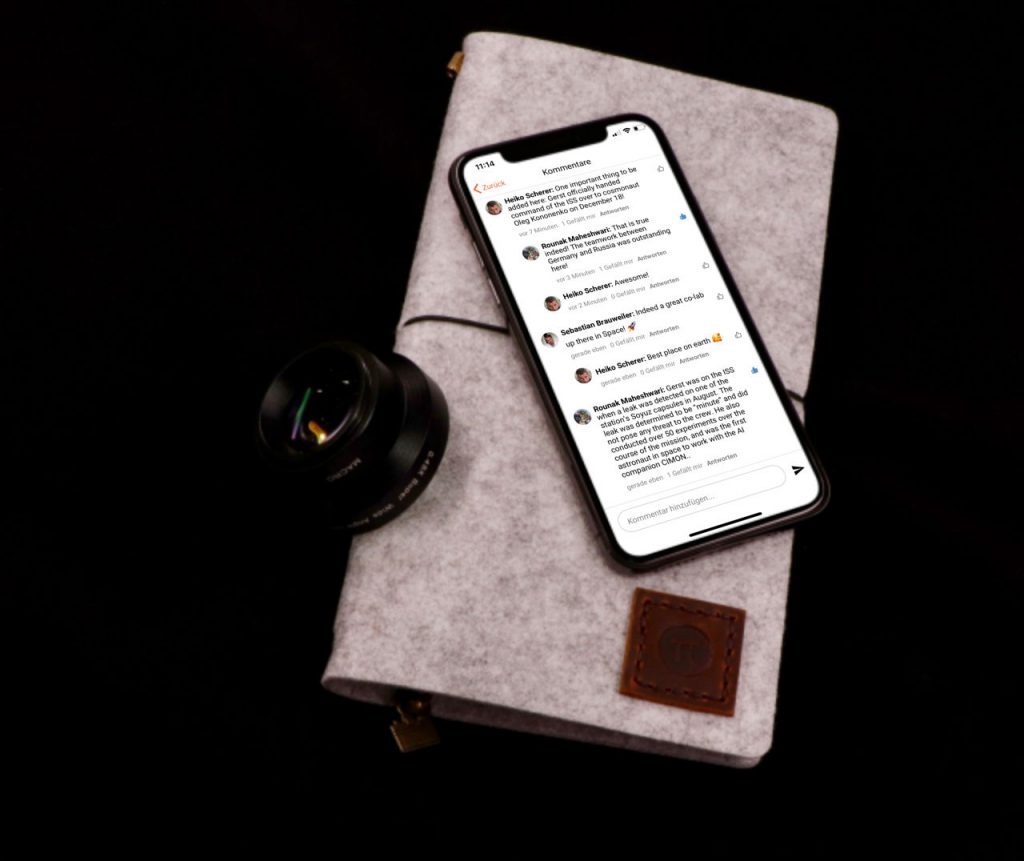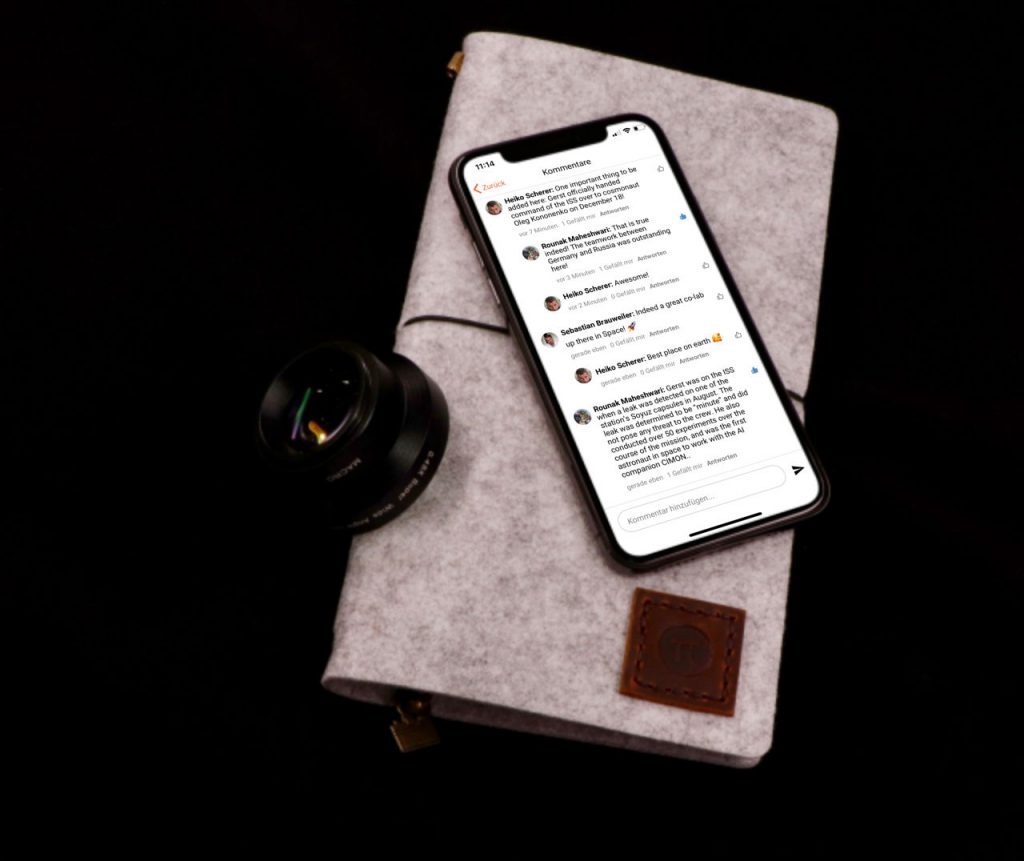
With the comment function, you can allow users to leave feedback on selected or simply all content and thus enter into a lively discussion with each other. As with Facebook, Instagram & Co, the comments are easily accessible directly from the news feed or the respective content card. The operation is immediately understandable and the acceptance of this offer is high.
A variety of use cases can be implemented from the combination of curated, own or third-party content and this comment function. In the following we want to explain some examples.
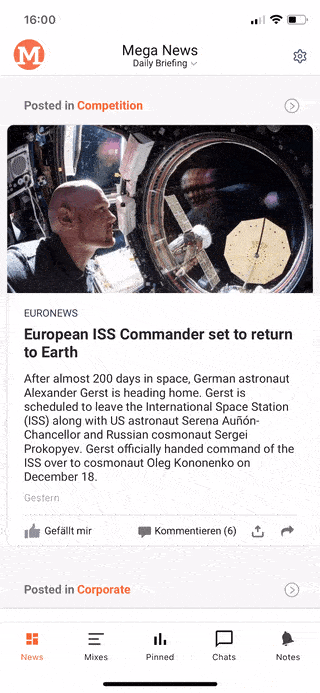
- Comments on selected content
For various reasons, it can make sense that you do not want to activate comments across the board for all content. You can decide at any time whether you want to allow comments on a certain card or on all cards of a certain mix or a certain category. In this way, you can steer discussions in specific content directions and at the same time prevent the exchange on sensitive, controversial topics.
Users can see whether comments are activated or whether comments already exist. A tip: if you want to promote and stimulate the discussion, it is worth mentioning this in the teaser text on the card with a kind of “call to action”. True to the motto: “We are interested in your opinion – discuss now on this topic ..”. - Comments as a discussion thread
All content types and cards can be commented on – regardless of whether it is a link, a long text post, a picture or an audio stream. In their simplicity, text cards are particularly suitable for using the card as a kind of discussion kick-off. The topic can be set and explained here like a kind of thread in a forum. Users know that this is primarily about the discussion.
In addition, there is of course a kind of call-to-action at the end to encourage users to join the discussion.
In principle, the whole thing can of course be realized with all other content cards. Imagine a short video that “sets” the topic and then calls for discussion. - A separate area for comments
Individual mixes can easily be made available as a separate area in the bottom bar. This can happen across organizations or differently for each individual channel. The exciting thing is that it is very easy to create dedicated mixes that are only reserved for comments and discussions.
As in a kind of forum within your own app, topics can be “set” here. Users can quickly find an overview of the current discussions here – just like in a forum! You can also dynamically update the topics editorially and adjust the order – this is also how the exchange can be controlled. Discussions that have ended can simply be taken out.
You can decide whether comments should work as part of the content and news offer and / or whether they should be bundled in a separate, own mix. The combination of both is also possible.
The possibilities are many and there are no limits to your imagination. Experience shows that it depends on the target group, timing, topic and content. Users love comments. The potential is huge. You decide whether and how you want to use the potential.
If you have any questions – please contact our team at any time. We would be happy to show you a few examples and suggestions!