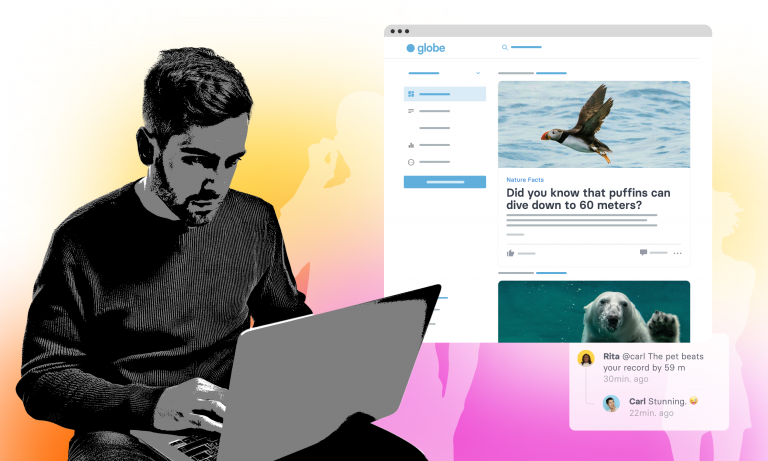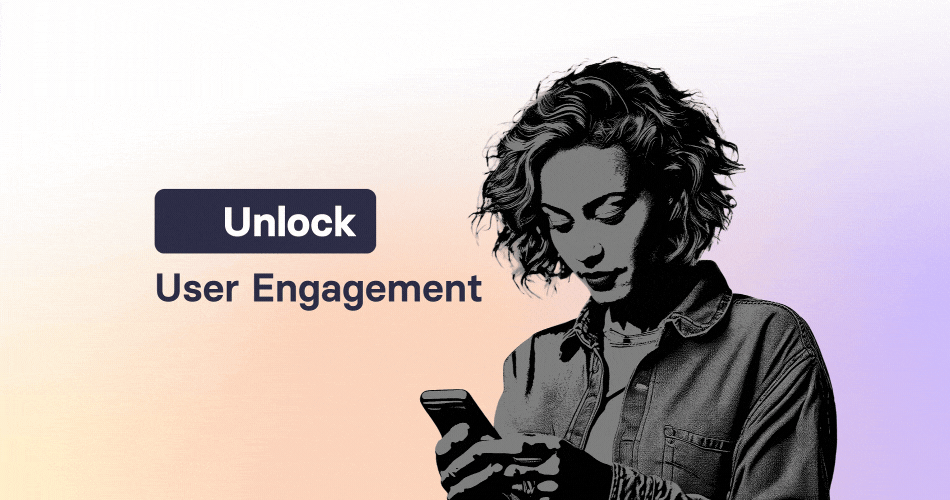Some features are small and inconspicuous, but reveal a great added value. The ability to embed any web links or articles natively in the app with just a few clicks is one such feature. Today we want to explain in more detail how this works.
Native UX or Web View
The preferred, because easiest way to display content in your own app is the so-called article map (see also here). Here, the content or article is opened in the app in a web view. The teaser elements can be easily edited and customized, and at the same time the integration works for practically all content that is accessible in some way on the web – without the need for complex integration. Even paywall-protected, own content can be made available with a few tricks.
From a mobile UX perspective, however, it is always better to integrate content directly, i.e. natively, in the app. There is no need to load the text of the article, it is immediately available. Loading time is practically eliminated. The user remains technically native in the app. If you want to use this automatically for your own integration, for example, you need to connect a form of interface that allows you to transfer all the necessary content to tchop.
You can compare the two options here in the video.
in einem Web View lädt
Alternatively, thanks to a new function, this can now also be done manually – for the vast majority of articles – with just a few clicks!
Reading out the contents
Such article maps can be created within a few seconds by adding any URL. Our platform can usually pull the necessary teaser content from the source automatically. And the same way it works now for the option of a real native article in the app.
All content natively in the app
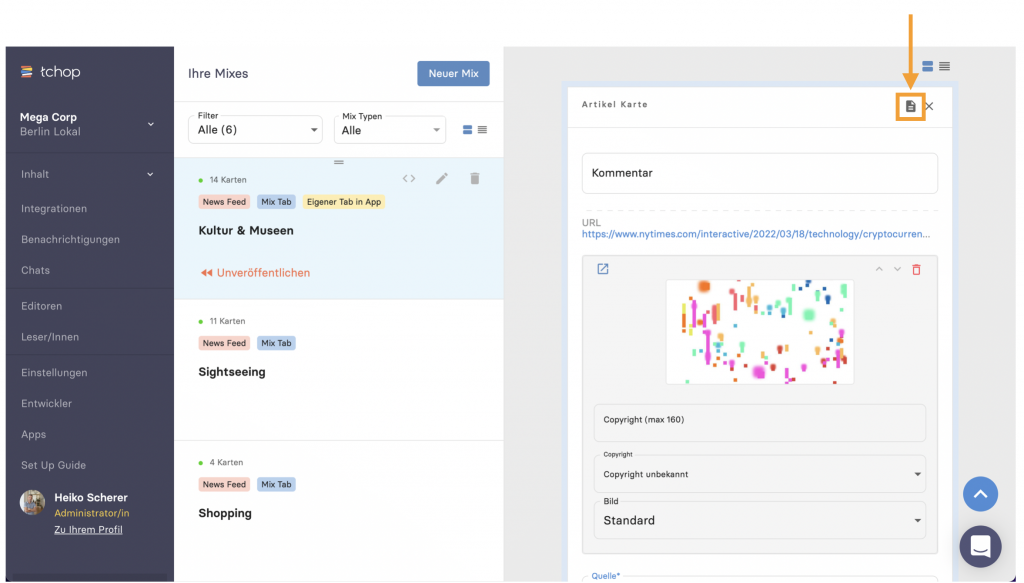
After adding a URL, the option to import this article natively now appears at the top round of the card. By clicking the button, images, headlines, texts with simple formatting will be read and made editable as a native text map.
If there are multiple images on the page, an image gallery is automatically created. This kind of import works for many, but not for all articles. Ultimately, the technical formatting of the source is decisive, but unfortunately we have no influence on this.
However, most professional, well-made websites allow the reasonably clean conversion into a native article. By the way, if you are interested in the technology behind it, you can find technical information about the API used here.
Easy finish
In any case, we recommend a quick check of the content in the last step. On the one hand the images – do you want or should you use all available images or does it make sense to delete single images? This can be done quickly with one click. On the other hand, the final focus should be on the main text field. The formatting here can always have minor errors or inaccuracies. These can usually be corrected quickly. It is also possible that text elements were imported that are not necessarily part of the editorial content. These can then be quickly deleted.
A quick check is always recommended before saving and publishing the article. Of course, as always, something can be adjusted to the article at any time later. All known functions are available for this purpose.
By the way, you can also convert articles into a native version afterwards. Likes and comments will of course be preserved.