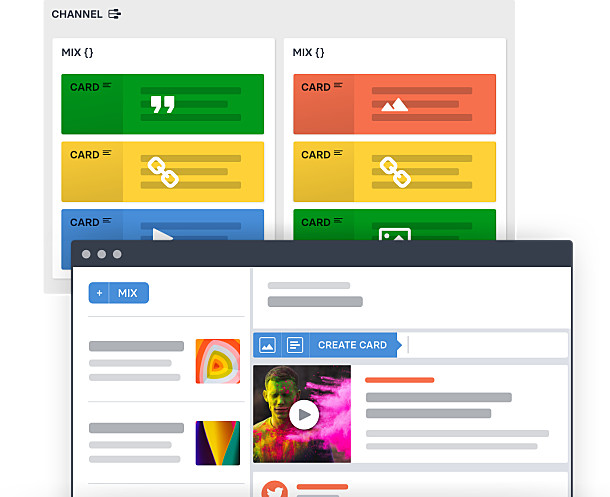Many companies now use modern collaboration software such as MS Teams from Microsoft or Slack (now part of Salesforce) to organize everyday, team-internal communication more efficiently. These platforms are mostly intended to replace good old email as the primary means of collaboration. The idea: channel-based chats in groups or between individual or different users. The principle is not coincidentally similar to the channels and mixes in tchop.
tchop already has a Slack integration that makes it possible to push and publish content directly from Slack to your own app. Often, the other way around is also interesting: to map the news feed of your own app in MS Teams or Slack as well. Automatically and without any effort. There is now a perfect solution for this. It is called: RSS Feed!
Classic RSS Feed
RSS (“Rich Site Summery” or “Really Simple Syndication”) is a technology that has been around for a few years. It is a real classic of the Internet. The format is used to store articles of a website or their short descriptions (especially news reports) and provide them in a machine-readable form. An RSS feed consists of an XML file that provides the pure structured content – for example of a news page – but does not contain any layout, navigation or other additional information.
tchop allows the integration of any number of RSS feeds, e.g. to automatically display your own content, news or other messages in the app or to make them editable in the tchop dashboard beforehand. To integrate the content of your own employee app or news app into MS Teams or Slack, you can now simply do it the other way around. The news feed of the app is available to every administrator as an RSS feed.
You can easily find the URL of the feed: In the “Developer” section, scroll down, go to “Add Stream” and then copy the URL displayed there after the “RSS Format”. You can choose between
- all published maps (“Client”) and
- all content incl. non-published maps (“Client Preview”)
The latter can be used wonderfully as a preview for your own editorial team or a limited circle.
More generally, you can use the RSS feed to import the content into the most diverse systems or platforms. There is no more common format. The resulting possibilities are manifold – whether in one’s own intranet, on one’s own website or elsewhere on the web. Together with the possibility of iFrame integration (see here and here), exciting newsfeeds with content from the app and backend can thus also be mapped outside the tchop app.
Easy integration with MS Teams
The integration is very simple from a technical perspective for an administrator with the appropriate rights and there is a lot of documentation from Microsoft. Ultimately, you only have to go via the standard RSS connector, enter the corresponding RSS feed URL and then decide where and for whom this feed (depending on the team-internal structure) should be displayed in MS Teams. In Slack, this works similarly via the corresponding RSS app.
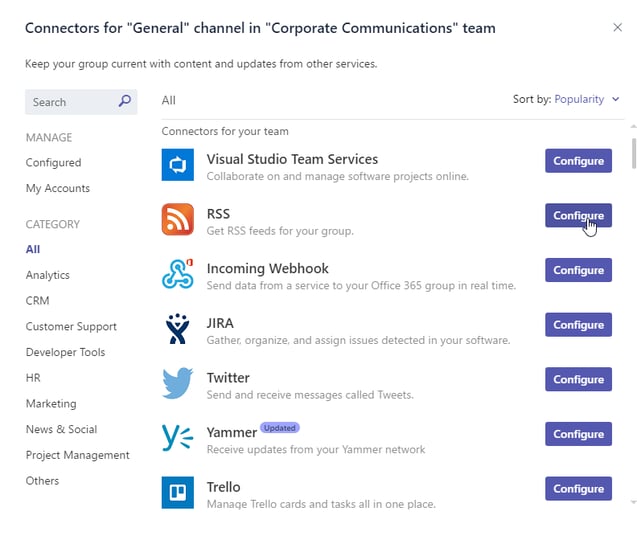
Once set up, this integration ensures that selected (or all) MS Teams users can conveniently track what is happening in the app, what content has been received, posted or automatically integrated, even while working on their desktop computer.
Of course, the output as RSS feed can be used in many other apps, systems and platforms. The format is so widespread that the possibilities are extensive. There are (almost) no limits to the imagination.