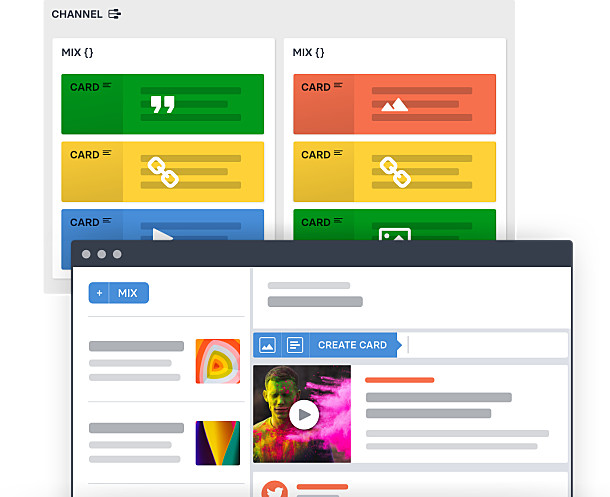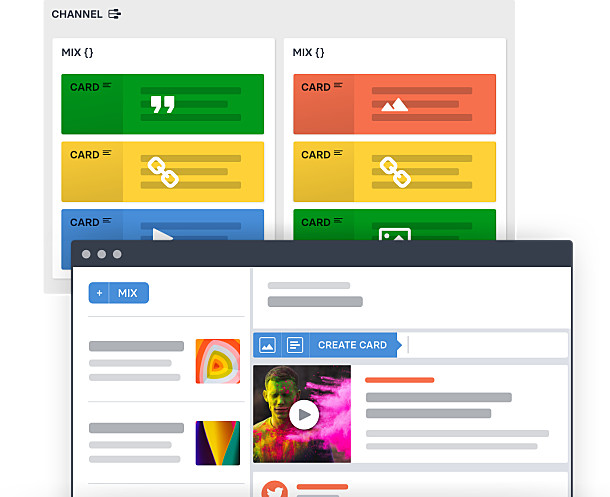
A wonderful application of tchop is the processing and distribution of the daily press review. Employees in corporate communication can simply send their colleagues the daily press review in an appealing mobile format. You can choose what is important beforehand, structure the content according to your own criteria and even add your own content such as add comments.
The press review itself can be automatically integrated as an XML export from the press database at tchop, so that all articles in the press review are automatically available for further processing in tchop.
This blog post is about a short introduction to the platform and the different possibilities that customers have to deal with it. In principle, the interface is easy to use in any modern desktop browser. It is easy to understand and largely self-explanatory.
Background of the structure: mixes
First of all, we would like to briefly explain the basic structure of tchop. For this purpose, we take a look at the central dashboard, which admin or editor users access after logging in in the first step. On this, the customer’s editorial staff or administrators can structure and edit the press review.
This dashboard shows the so-called “Mixes” in the red marked column. Mixes can be easily imagined as dynamic sections with a title and a short info text.
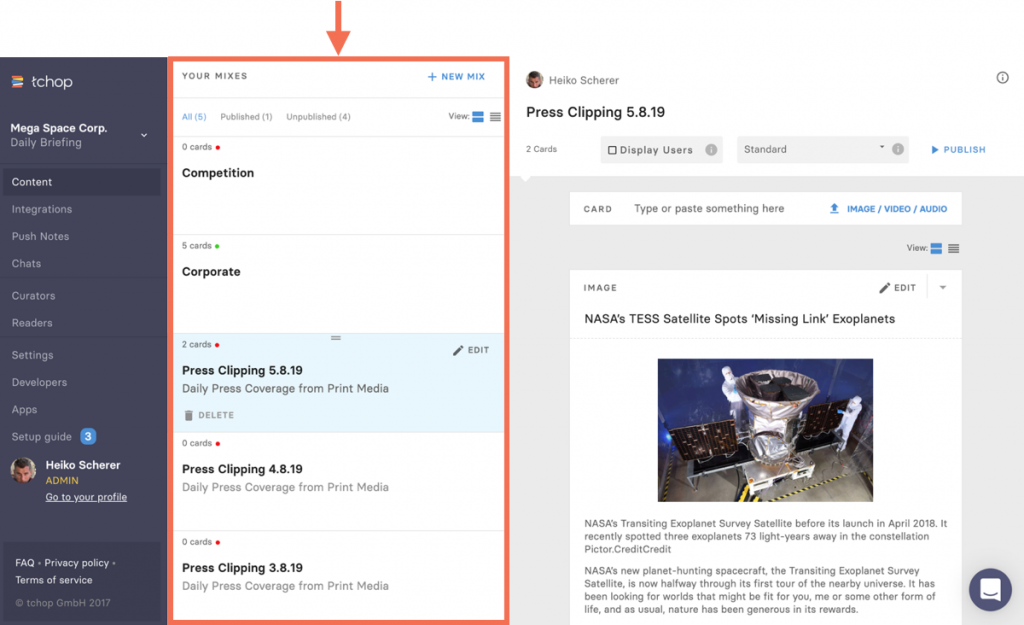
For the daily press review, a new mix with the corresponding date is automatically created here. With a click on this mix, the content on the right can be read, commented on or sorted.
In addition, a customer is free to create, edit or publish any number of “mixes”. This is particularly useful if the customer wants to give his press review its own structure (e.g. mixes for corporate, competition, innovation, etc.). He can change this structure at any time and, for example, set up temporary headings for certain or current topics.

In the app, the published mixes are clearly available in a list, so that the readers of the press review can jump to a specific section at any time or make up for the press review from yesterday.
IMPORTANT: a mix is “unpublished” by default, i.e. it still has to be published so that it is visible in the app. If you do not want to use your own mixes, it is also possible to automatically publish the daily press review. In principle, no own work in the tchop dashboard is necessary.
Content background: Content Cards
At tchop, content within mixes is displayed on so-called “cards”. There are different card types (text, audio, video, article / link etc.) for different content formats, whereby the selection is made automatically. I.e. An article card is automatically created for each article in the press review.
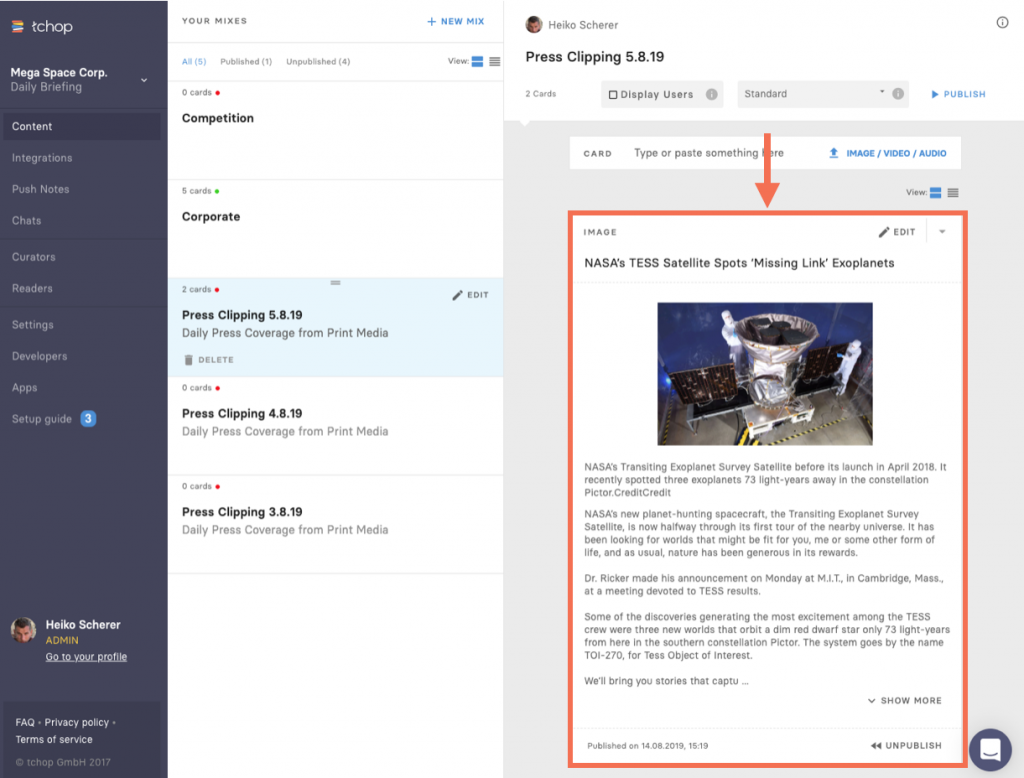
Depending on the setting of “Roles & Permissions”, the user cannot change the content of the press review even for legal reasons. Then he does not see an EDIT button. However, he can “unfold”, read, sort and publish the articles. In addition, he can in principle add his own content such as links or text posts.
Added value through an individual structure
Basically, there are different application options for different customer needs:
- Do customers want a 1: 1 publication of the complete daily press review? Then the mix can be published automatically with the daily press review. It then appears in the app accordingly. The user doesn’t have to work with tchop himself – he doesn’t have to do anything.
- Those responsible for corporate communication want to filter the daily press review beforehand and only make certain articles available, for example internally, to different target groups. These users only have to search the daily mix, which is initially unpublished. You can select and publish individual articles. In the end, they publish this mix and their colleagues see the selected articles in the app. These are just a few clicks.
- Customers with an extensive press review with many articles have the opportunity to create their own mixes and simply sort the articles in the daily press review into the corresponding sections. This can be done simply using the copy & paste function or using drag & drop. The sections are completely dynamic and can be adapted to current requirements at any time.
There are other options that depend on customer requirements. You can post your own content manually or import it automatically using one of the integrations, so that corporate communication can easily summarize all relevant clippings and news (social media, online media, classic press reviews, etc.) in one place for your own decision-makers and stakeholders.