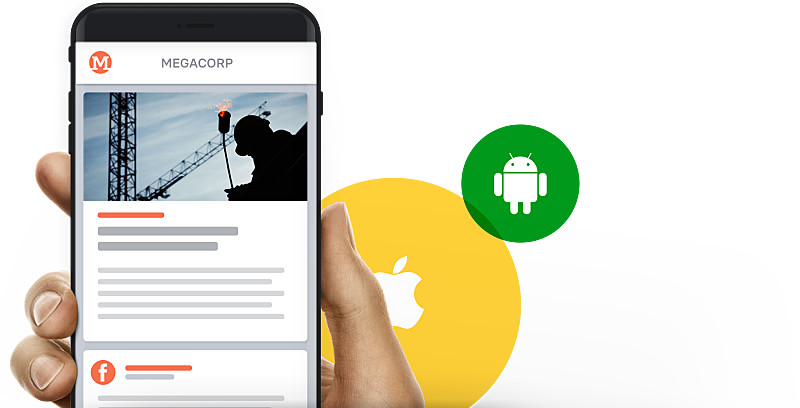
For many companies and media providers asking clients and staff for feedback has long been a part of everyday business life. In the past surveys were mostly conducted via telephone, printed media or through time consuming personal contact. Today digital survey tools offer exciting possibilities for handling this in a simple and efficient way online. tchop makes it super easy to integrate leading online tools into your app – whether it is a typical staff survey in a staff app or a client survey in a news app.
The implementation of surveys can contribute to better measure and understand the attitudes and perception of your users, and to query anything from the success of certain actions to your users’ individual satisfaction with the product.
The advantage of conducting surveys in your own app is obvious: Staff or users can easily answer the survey on their smartphone or tablet PC and are not confined to using a desktop PC. That way you can even reach staff who do not own a personal computer. In addition online surveys are less costly and less time consuming, plus they offer instant availability of data. Numerous methods for analysis and the manifold options to share results meaning an online survey in your own app can be a valuable instrument.
Below we will illustrate how easy introducing surveys in your app really is.
Selecting an online survey tool
tchop allows easy integration of basically every established online survey tools. Among these are:
The tools have different strengths and weaknesses. But all of them offer a wide range of templates, options and adaptabilities for your surveys. Questionnaires can be flexibly assembled and structured. The possibilities to add images or videos, or to insert components ranging from various types of multiple choice to rankings, ratings and sliders as far as identifying priorities, offer a rich assortment of tools which in the past were the privilege of professional market researchers (and therefore expensive).
Evaluation and analysis can be accessed straight away in simple summaries, basically enabling you to have a “live” view of how the feedback is doing. The most important thing: tchop allows you to choose the tools most suited to your needs. No technical integration or other additional efforts are necessary – you are set to go and use all the tools right from the start.
Do you have questions about choosing the tool that fits you – you can ask us anytime.
Creating a questionnaire
The first and most crucial step after having chosen the right tool is the question about what you want to achieve and what the reason for the survey is. What do you want to find out? Who do you want to address?
A precise and clearly expressed aim helps you ask the right questions in the survey. Which insights do you want to gain through the survey? Which decisions do you ultimately want to come to?
We have some advice based on our experience with the use of surveys in staff apps or other mobile services:
- Closed questions are better than open ones, because text input for open questions is cumbersome and time-consuming – especially on a smartphone or a tablet PC
- Phrase your questions as neutral as possible, because if you hint at an opinion (or put it as a leading question), it can mislead respondents into giving an answer that does not reflect their actual feelings and attitudes
- The options for answers should be diverse and not one-sided, otherwise the credibility of a survey is at risk
- Do not ask two things at once, because this can confuse users
- Make questions optional, i.e. it should be possible to refrain from answering individual questions
- Always do a test run with a small group in order to detect bugs or realise potential ways for improvement
The most important factor is content development, because never forget: The better the survey, the better the responses.
Creating a survey and the selection of the various types and modules in one of the above mentioned tools is easy and usually does not take a long period of adjustments.
Integration in your tchop app(s)
The integration of your survey in your own tchop app is pretty straightforward and as simple as adding a link:
- Copy the URL of the survey from the survey tool (this is the link you would email to your users)
- Add the URL to the corresponding tchop mix (just like you add other URLs with copy and paste)
- Edit headline, image and intro in the way that works best for you
- Publish the survey in your mix resp. in the news feed
Editorially you can place, publish or update the survey like any other content-card flexibly in your app at any time.
We also recommend various ways how to communicate the survey in your app:
- as top news in the news feed with a fetching image teaser and an engaging headline (“Participate in …” or “Join our …”) – that way the survey attracts attention and invites users to participate
- with a push message that will showcase the survey and directly links to it, i.e. when users open the push message they land in the survey
- as a link in a group chat or in personal 1:1 chats (in case you want to address certain users)
Whatever possibilities you go for depends on your target group, the issues and the general framework (for example whether the survey is public or confidential). Overall there is a high acceptance of well-made surveys in an app, especially if you make it easy for users to answer the questions, e.g. by applying multiple choice.
Whether it is regarding feedback about the app itself, other digital services or further applications dealing with staff and user feedback, online surveys are an unbeatable, useful instrument for communication, and we highly recommend it to all clients.
Should you have any questions regarding tools, processes or tips and tricks when it comes to using surveys in your app – do not hesitate to contact us.