
tchopTM is a fully customizable & feature-packed content curation platform with excellent community features. We built tchop to simplify content curation & community management with the flexibility to customize your own branded mobile platform. We do not believe in one solution fits all, especially in building a platform to host your community with its own needs. Every business may have a different vision for their app, and tchopTM has lots of carefully designed features that enable you to use the platform as per your use-case scenario.
Having a myriad of features is a great thing, but that also means lots of features go unnoticed or ignored.
From Good to Great
When it comes to adopting available features in a technology stack, smaller features are often overlooked for features that make a huge impact.
But tchop is different than a typical tech product – every new feature is thoroughly planned and thoughtfully integrated considering the benefits it will provide to you or your customers.
We have included many smaller features that take none to a bit of effort to implement but add up to give you extra acceleration and differentiate your platform from others.
This article will shed some light on our 10 most underestimated yet powerful features that will speed up your productivity and creativity and give you that extra boost of motivation when working on the tchop platform.
#1 Insert Images Faster
Stumbled upon an interesting image that will resonate with your users, simply copy the image URL and paste it into your app dashboard! Ta-da! The image is ready to be published in your newsfeed. It is that easy and fast!
Can we make it simpler, yes?
Right-click and copy an image from a website & paste it into the dashboard. The image will appear automatically in your post.
The process is blazing fast and cuts down on loads of extra steps to download the image to your computer first and then upload it onto your dashboard.
#2 Customize the Teaser

Not all content is equal. For a few articles, the headlines make an impact, and for others – the featured image makes an impression. With the teaser style selection, you can easily customize your news feed to suit the content you are serving. Plus: a news feed with a flexible mix of teasers is just so much more entertaining and interesting than a list of same-looking cards.
With card-level customization, you can easily handle exceptions that won’t fit your mix’ default teaser style. With no limitations from our side, you have the freedom & the power to customize the style.
To customize the teaser, select the teaser style between big & small options, with & without content, all through a main dropdown menu located under each mix, integration and even card. So, if you have chosen the default teaser style as small for a mix and want a few specific cards to be with a big teaser, you can customize the cards easily with a teaser style selection under individual cards. We love fine-tuned experiences.
#3 Display Card Author
You can personalize the cards by displaying the name of the author or the curator of the card. This is what turns your news app into a community based content offering. It adds a personality to the card and helps readers distinguish between user-generated content & cards created by the editorial team.
Each mix, integration and card has a simple checkbox “Display User in App” to show the author’s name who created or curated the card. By default, the author name does not appear on the card. Just like the teaser style, you can toggle this setting for all the cards in a mix with the option to customize it on a per-card basis.
#4 Manage Comments & Discussions
As a business or an enterprise, you may want to avoid user discussions on specific sensitive topics or newsfeeds. We understand that user discussions can sometimes take the wrong lead and turn from constructive to destructive. You can easily avoid such situations with the fine-tuned comment feature control for a card or an entire mix.
You can quickly turn the comments feature on/off through a checkbox located in the tchop dashboard. And similar to teaser style & display user settings, you can either enable/ disable comments for the entire mix or an individual card.
#5 Boost Response Rates with In-app Messages
In-app messages solve the problem that exists with push notifications – users usually clear out the notifications pane without even actively reading them due to dozens of push notifications that they receive every hour. In-app messages appear as a pop-up inside the app and offer far better response from users.
You can create and send an in-app message through the notifications panel in your tchop dashboard. Creating an in-app message is relatively easy and fast. You can read more about it in the post: The new in-app messages – how to reach your users quickly and easily
#6 Post-it Later*
When creating a card, you can specify if you want the content to be published instantly or later. To schedule content, all you need to do is set the publishing date & time, no need to set a reminder for yourself or visit the dashboard – the system will automatically publish the post at the scheduled time.
Scheduling the post is especially beneficial when you want to make an announcement, releases a statement, or launch a new product at a specific date and time. You can simply create the content and schedule it to be posted only on the desired date/ time.
*Note – this feature is under active development and will be released soon. Stay tuned for the announcement.
#7 Assign Authors to Cards*
Currently, content curated through integrations does not show the author name in the news feed. With a soon to be released feature update, you will get an option to display the curators’ names for cards created through the integration feeds.
Once the feature is live, even the curated news feed will now have a personality. For businesses who have social media presence on other channel too, will now be able to assign author names for content coming into their app from other social channels. Previously, such content would appear uncredited and from an unnamed individual.
*Note – this feature is under active development and will be released soon. Stay tuned for the announcement.
#8 Animate Newsfeed with GIFs

The majority of internet users tend to pay more attention to content that has motion. Even when there are jaw-dropping photos and well-written content online, they still aren’t enough to hold their interest. That is when GIFs benefit. They are smaller in size than video and compatible with almost every device out there.
Instead of an image, upload a GIF when creating a card. The animated GIF will then appear in the newsfeed. The animation will auto-start once the GIF is in the viewport.
#9 Handy Chrome Extension
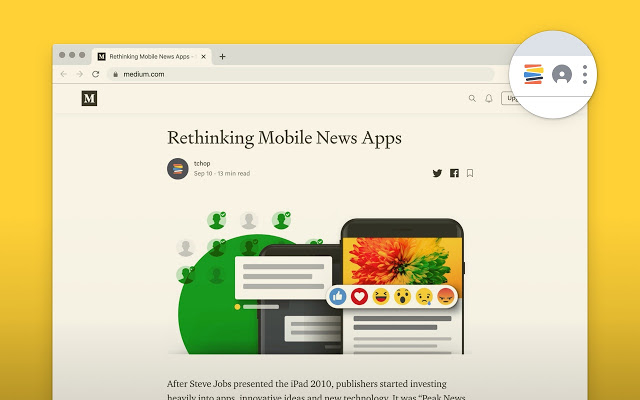
When browsing, you often come across exciting links, images, tweets, or other articles. With the new chrome browser extension, these can now be easily added to your tchop channel – without the need to leave the relevant window and browser.
Install the extension from Chrome Webstore and ensure that you are logged into your tchop account in the browser. Then click on the tchop icon that will now appear in your browser; you will now be able to edit and post the content directly to a mix under your account. For more information, read this article: The new chrome browser extension: the easiest way to curate and publish digital content.
#10 Dashboard on the Go
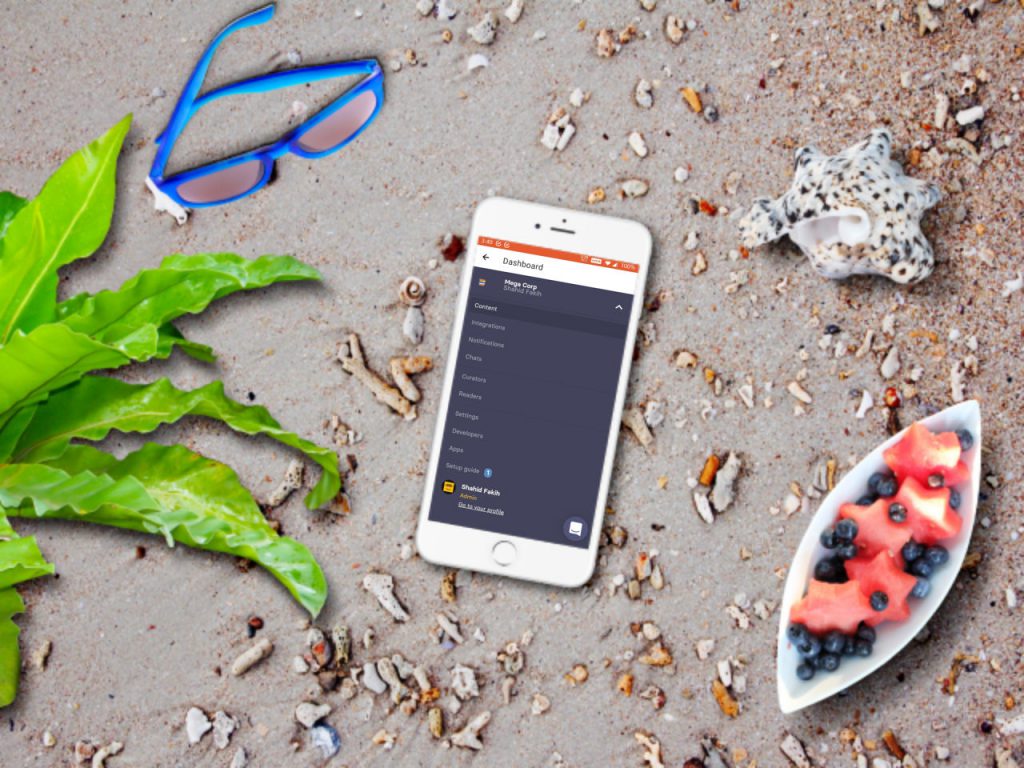
You do not always need access to a laptop or desktop to manage your app. When on a business trip or on vacation, you can still manage your app from a mobile phone as long as you have access to the internet.
To access the dashboard from a mobile, open your app and click on your brand/ tchop logo. The dashboard will then load on your mobile device. For details, read this short guide: How can I access the dashboard from inside the app?
Note – We will not be responsible if your family/ wife or girlfriend objects to the idea of you working remotely from a mobile phone.
Conclusion
All these wonderful features may seem trivial at first. But once you start making use of them, they can add fantastic value to your app. Together, these 10 features will save your time, increase user engagement, beautify the appearance of your news feed, and provide convenience to manage the app from anywhere. Every minor feature in tchop has a purpose and will benefit you directly or indirectly when your users keep coming back to your app.
For step-by-step guides on using these features, refer to our support page: https://support.tchop.io/hc/en-us