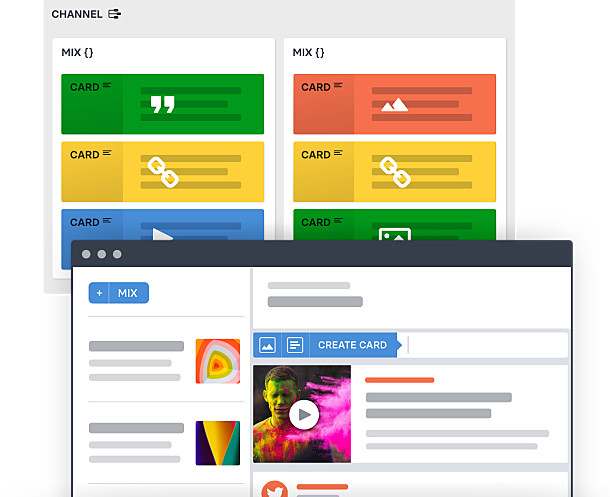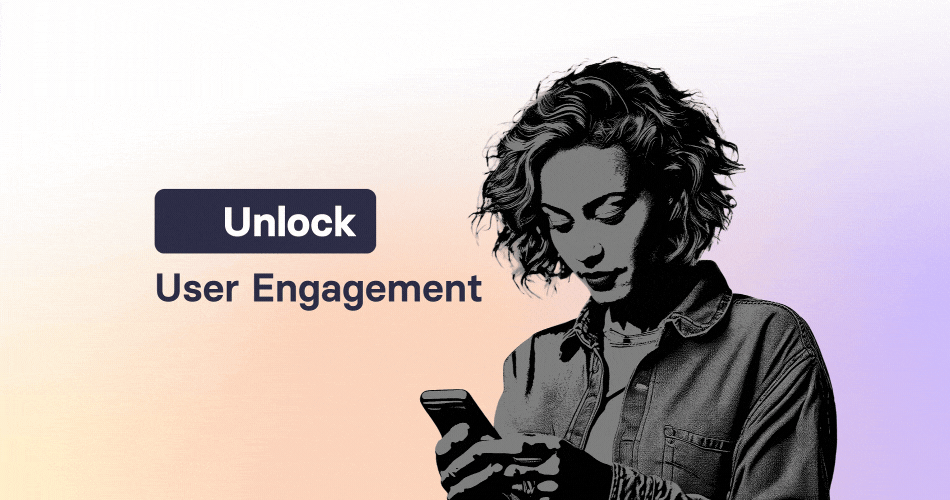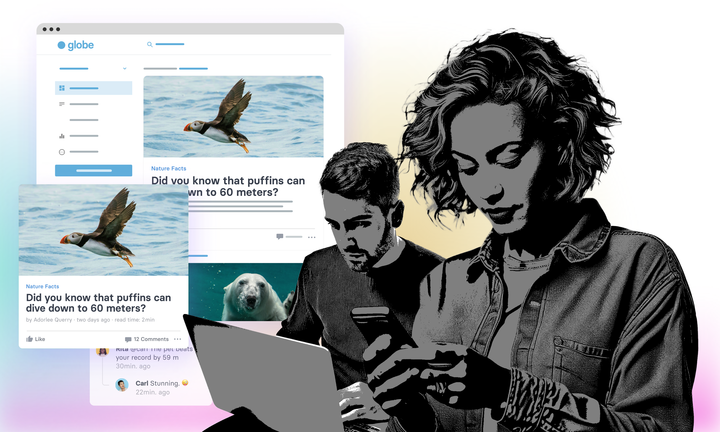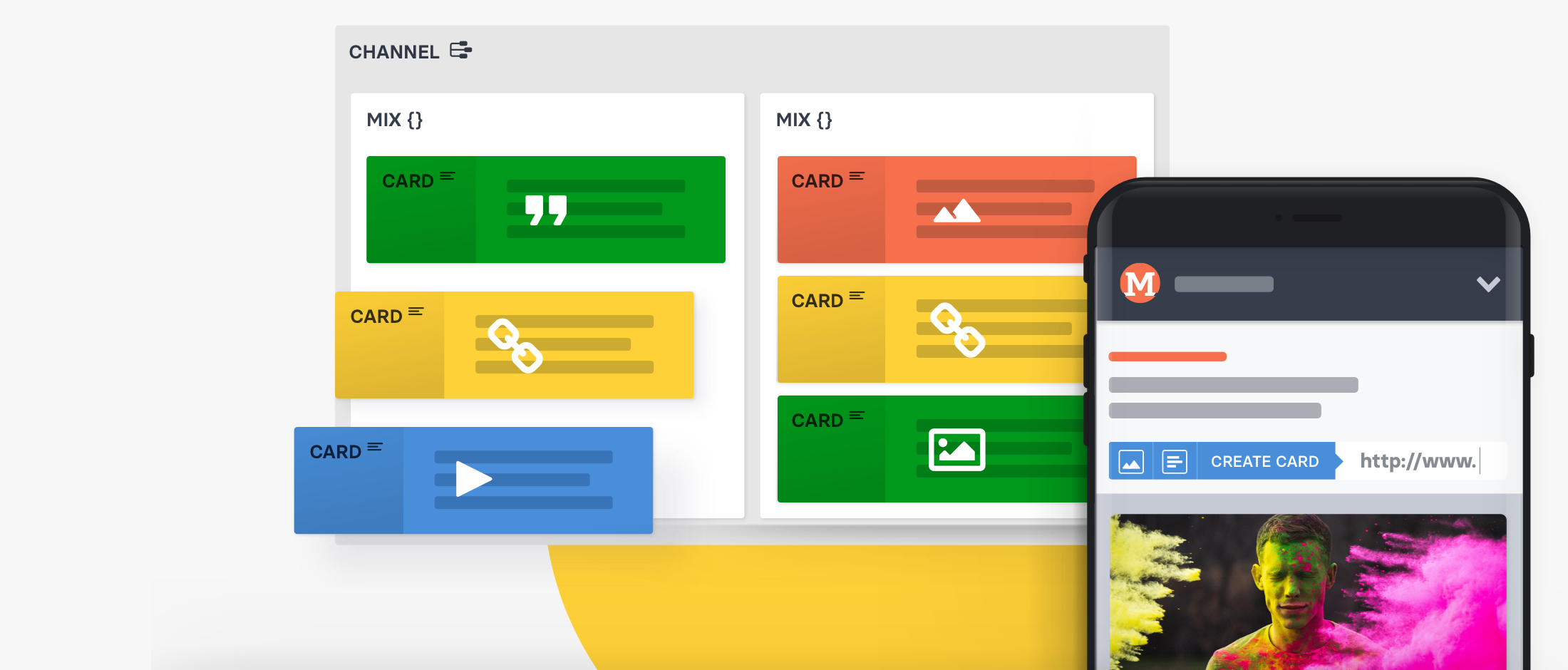
Here’s the idea behind the use of channels and mixes in the one app.
In your app, you can create as many or as few “channels and mixes” as you like.
You can also build your app using just one main channel and filling the one channel with as many mixes as you like.
For example:
Let’s call your app “My Company Name” and let’s call the one app channel “Internal Communication” and create a dedicated mix to each department within the company or team, for example, “Mix 1 – Design Team”, “Mix 2 – Sales Team”, “Mix 3 – Technical Support Team”.
Perhaps you want to use your app channel for your clients and customers instead of for in-house communication – or why not use it for both?
It’s up to you, who you invite to be a Reader, a Curator or an Administrator. There are so many ways having your own app can work for you!
Channels and mixes:
In your app you can create as many „channels“ as you want, and in each channel, you can create as many „mixes“ as you want. A mix is basically our buzzword for an „article“ – like in a magazine or a blog.
These „mixes“ are your articles that deliver your content, be it employee tasks, training presentations, blog posts, news, info, shared video content.. whatever you want.
Example:
Channel name: „My Company News“
Mix names:
- „Business Insights“ > with content cards: article url, article text, image.
- „Product News“ > with content cards: image, text, image.
- „Web Recap“ > with content cards: article url, article text…
Make your mixes really impactful by filling them up with content „cards“ using any webpage url, which will automatically fill your card with a title, intro text, image, video or gif – all of which you can re-edit as you wish. Or create your own cards with images from your computer or phone and write your own texts.
If you download our Browser Bookmarklet, you don’t even have to leave the webpage you’re reading while you post to your app – read more about How to use the tchop browser bookmarklet.
Or why not just click your fingers and let all the right content populate your app automatically by itself!? Let our rss feed integrations do all the editorial work for you – read more on that here – Three easy ways to add web content instantly to your tchop app using URLs, RSS Feeds and Slack Integrations
Back to channels… of course you can also create more than one channel in your app.
Let’s say you have a company where there is a Management team, Design team, Developer team and a Marketing team. You can create a separate channel for each team and, if you want, only invite the Management team to the Management channel and the Design team to the Design channel etc. In the app there’s a button to „Switch channels“ if you want to access all channels. Here’s how to create new channels.
Or, if you’re a smaller team working on a single project together, you could all work from the one same channel and just create particular „mixes“ for particular topics.
For example, you can have a mix dedicated to interesting Design stuff while posting work related links to your Design team through a „Design Team“ titled mix, and likewise for any other team members or topics. How you build your app is totally up to you and your needs – it’s all so super easy to create and right there in your app dashboard.
Give a try… it’s free!
In 5 mins – Sign up, start curating and editing
In 15 mins – Download the app and instantly enjoy your content on your smartphone
This afternoon – Share and discuss results, invite and impress your peers
Tomorrow – Decide whether you want to build your own app or use ours, the data or the web