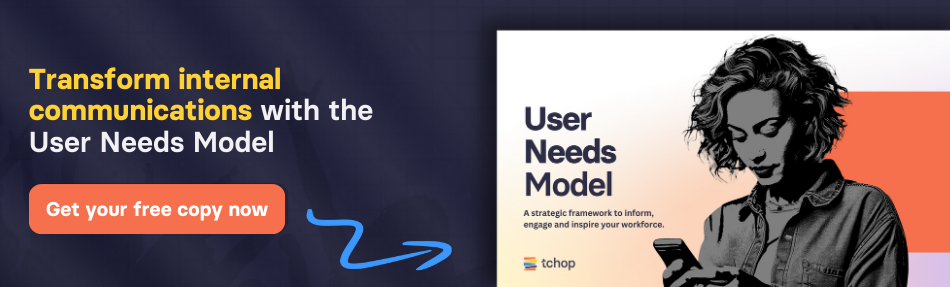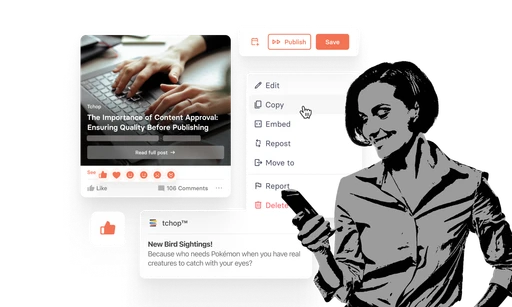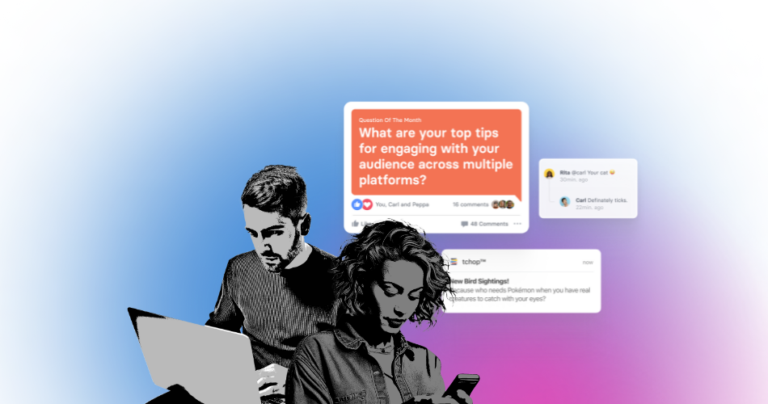Apple’s iOS 18 is set to launch in September 2024, bringing a host of new features to enhance user experience. Among these exciting updates is the introduction of an automatic dark mode feature for app icons. Here’s a deep dive into how this feature works and what it means for app developers.
How the Automatic Dark Mode Feature Works
The automatic dark mode for app icons utilizes advanced machine learning image separation technology to dynamically adjust app icons when dark mode is enabled on a user’s device. Here’s a closer look at its functionality:
- Machine Learning Image Separation: This technology intelligently inverts app icons to create dark mode versions. It primarily targets icons with simple color palettes or those featuring white backgrounds.
- Icon Transformation: Icons with white backgrounds are typically converted to have black backgrounds. Additionally, the color of the logo itself might change, as evidenced by the Tesla app icon’s transformation.
- Complex Icons: Icons with more intricate designs or colorful images may receive a dark filter instead, or in some cases, they might remain unchanged to preserve their original look.
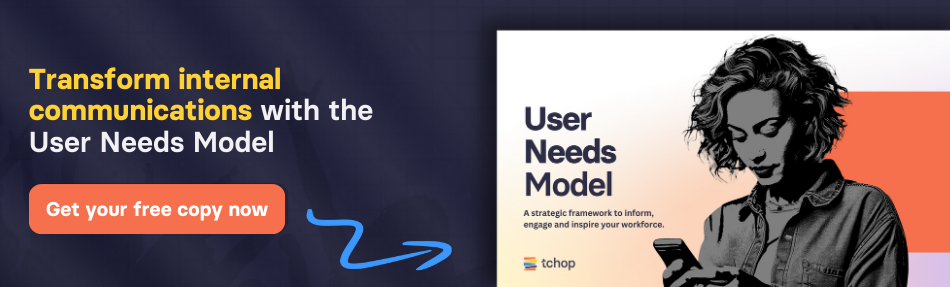
What This Means for App Developers
The introduction of automatic dark mode for app icons brings both opportunities and challenges for developers. Here’s what you need to consider:
- Automatic Conversion:
- Ease of Use: Developers won’t necessarily need to create separate dark mode icons, as iOS 18 will handle the conversion automatically. This can save time and resources, particularly for smaller development teams.
- Ease of Use: Developers won’t necessarily need to create separate dark mode icons, as iOS 18 will handle the conversion automatically. This can save time and resources, particularly for smaller development teams.
- Potential for Inconsistencies:
- Design Challenges: The automatic conversion process may not work flawlessly for all icons. Icons with complex designs might experience issues such as white or gray pixels appearing at the edges, which could be visually unappealing against the dark background.
- Design Challenges: The automatic conversion process may not work flawlessly for all icons. Icons with complex designs might experience issues such as white or gray pixels appearing at the edges, which could be visually unappealing against the dark background.
- Limited Control:
- Universal Application: Apple appears to be applying this feature universally, which means developers may have less control over how their app icons look in dark mode. This lack of customization could impact brand consistency for some apps.
- Universal Application: Apple appears to be applying this feature universally, which means developers may have less control over how their app icons look in dark mode. This lack of customization could impact brand consistency for some apps.
- Opportunity for Optimization:
- Custom Icons: While the automatic conversion will be effective for many apps, developers might still want to create custom dark mode icons. Doing so can ensure that their app icons maintain the highest quality and align with their brand identity.
- Custom Icons: While the automatic conversion will be effective for many apps, developers might still want to create custom dark mode icons. Doing so can ensure that their app icons maintain the highest quality and align with their brand identity.
- Adaptation Period:
- Transition Phase: Developers should anticipate a period of adjustment where they need to fine-tune their icon designs to work seamlessly with both the automatic dark mode conversion and the standard light mode. This adaptation will be crucial for maintaining a consistent and polished look.
Preparing for the Final Release
It’s important to note that this feature is currently in beta (iOS 18 beta 3), and there may be changes before the final release in September. Developers should stay informed about updates and actively test their app icons with the new dark mode feature to ensure optimal appearance on users’ home screens.
Conclusion
The automatic dark mode feature for app icons in iOS 18 is a promising addition that aims to enhance user experience and streamline the development process. However, it also presents new challenges that developers need to navigate carefully. By staying proactive and considering custom solutions where necessary, developers can ensure their app icons look great in both light and dark modes, maintaining a strong and consistent visual identity.
Stay tuned for further updates as we approach the official release of iOS 18, and start preparing your app icons to shine in the new dark mode environment.