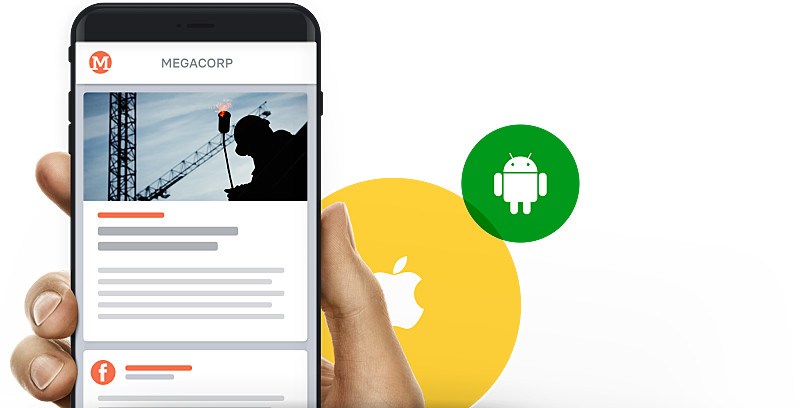
Chat is still one of the easiest and most efficient ways to communicate on our platform (see here). It offers different possibilities to address users directly via 1:1 chat or to network with each other in private or public chat groups. So far there is the possibility to define chat groups in a way that all new users are automatically added to a group. In addition, public announcements and information can be combined with a feedback channel in which everyone can read along.
Often you want a way to quickly write to everyone, but the feedback channel is better left confidential. That is, the conversation should remain in a 1:1 chat with the employee, subscriber or just any user.
Solution: Broadcast Chat
Many people probably know the broadcast chat function from WhatsApp. Here you send chat messages not only to individual contacts or to all participants of a chat group, but you send a message as a 1:1 message to any number of users.
Unlike in a group, the recipients do not learn about each other in a broadcast. This means that messages can be sent to many users at the same time without starting a group conversation. No one becomes part of a group unintentionally. And yet, just like in any other 1:1 chat, anyone can reply to the message and start a confidential conversation.
Send a broadcast message
This can be done – as with any other chat message – easily in the dashboard. When creating a new chat, you will find a new tab “Broadcast” on the right.
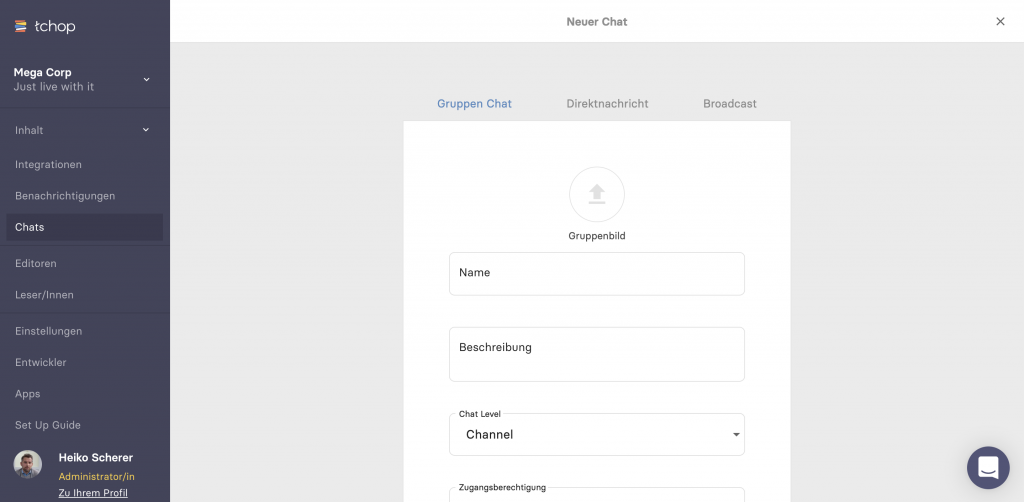
If you select “Broadcast”, the following options are available:
- you can give the broadcast message a name similar to the chat group name
- you can define if the chat should go to all users of the channel or the whole organization (if you have the necessary rights)
- the message can be set as “default”, so that all new users will receive this chat message
- you can send the message to all users or select/search for specific users to define the concrete group of recipients
In the next step, a message can be written, cards or other links can be sent, just like in any other chat. If the recipient replies, a 1:1 chat is automatically created. Of course, you should be aware, especially with large circles of recipients, that quite a bit of communication can come together for the sender (depending on the size of the circle of recipients, of course…).
The good thing about it: while the function is limited to 256 contacts for normal users on WhatsApp, there are no limits with us. You can contact and inform hundreds or even thousands of users at once.
Exciting application possibilities
The application possibilities are manifold. They range from automated welcome messages for new, registered users to the provision of surveys (“Your opinion is needed..”) to thank-you notes or important other updates that make a simple text feedback channel seem reasonable.
In principle, it should be noted that there are many other options on our platform to distribute so-called “breaking news” quickly and efficiently. From classic push messages to in-app messages, there are various options. The broadcast chat is always suitable when it is about conversation and exchange with the user, the direct feedback is of high value and it makes sense to initiate a conversation.
However, this is also accompanied by the restriction that a large group of recipients in particular no longer makes the chat function so easy to use for the sender. Many hundreds of messages can accumulate, the list of one’s own active chats can become very long, and it may be time-consuming to reply to everyone individually. Although this can be well worth the effort – because you can hardly generate a stronger, more personal engagement. The insights that can be gained from this are also often highly exciting.
Tip: It often makes sense to set up a special user account for the dispatch of such broadcast campaigns in order not to make the sender’s own account too confusing.
We would be happy to advise you on sending your first broadcast message. Contact us at any time! The feature will be rolled out to all customers step by step during August.