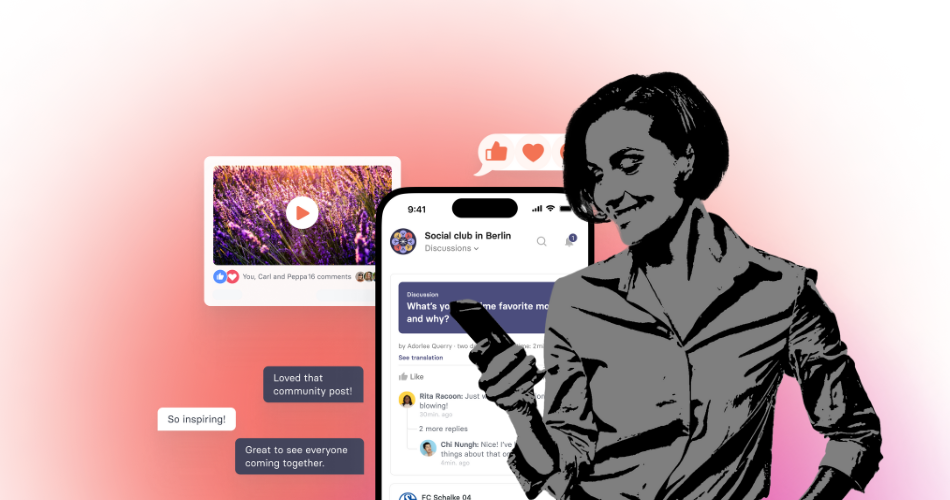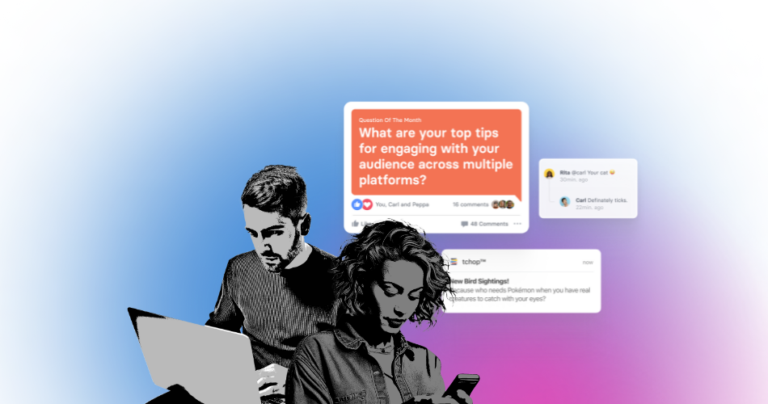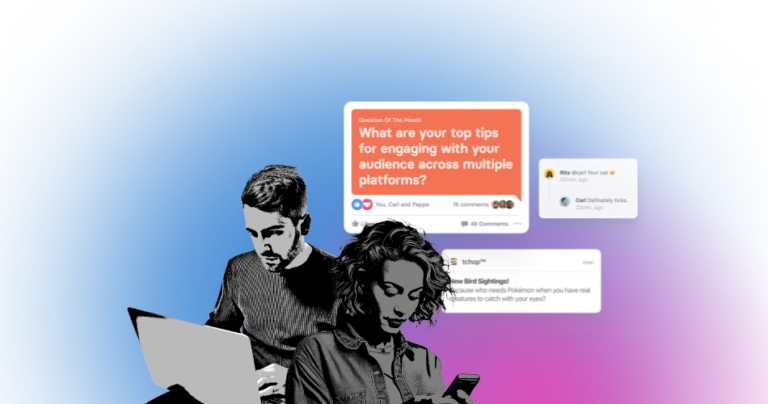Let’s be honest, traditional intranets aren’t cutting it anymore. Most employees barely use them, and when they do, it’s usually out of necessity, not convenience. Simply making your desktop intranet mobile-friendly won’t solve this problem. It might make the intranet accessible on a phone, but that doesn’t make it engaging or useful.
A report states that 89% of employees believe that having a mobile-friendly intranet is crucial for their work productivity, but only 29% of organizations actually offer one.
Employees today expect the same seamless experience on their work platforms that they get from their favourite apps. This is where the idea of being mobile-first (not just mobile-friendly) comes into play. Let’s explore why making your intranet mobile-friendly isn’t enough and what steps you can take to build an intranet your employees will actually use.
Why mobile-friendly falls short
Making your intranet mobile-friendly is essentially resizing a desktop page for smaller screens. While that might make it functional, it won’t make it engaging. employees will still be stuck with clunky navigation and limited features that don’t really work on mobile.
According to a study, only 0.22% of employees access the intranet via their phone and 0.02% by a tablet, indicating that mobile usage is extremely low, primarily due to the limitations of mobile intranet designs.
What’s missing are the native mobile features that make apps so easy to use. Things like push notifications, real-time updates, and the ability to access important information with just a few taps. These features are key to getting your employees involved and keeping them engaged.
Why native features matter
Think about the apps you use daily – social media, messaging, news apps. They work so well because they’re built with mobile in mind. They’re fast, responsive, and they keep you engaged with features like instant notifications and personalised content.
According to reports, push notifications can increase app engagement by as much as 88%, and 65% of users are likely to return to an app within 30 days when push notifications are enabled.
That’s what your employees need in their intranet. Push notifications that alert them to important updates. Widgets and real-time updates that give them quick access to conversations, updates, and resources as soon as they need them. That’s the power of native features – making your intranet a tool employees actually want to use.
Mobile-first means designing for modern workforce
We’re no longer tied to our desks. Employees are working from all sorts of locations – home, the office, in the field. This means they need a tool that works wherever they are. A true mobile-first intranet starts with this understanding, building an experience that’s designed for on-the-go usage without sacrificing functionality.
The Fortinet Work-from-Anywhere Global Study revealed that 60% of companies have adopted work-from-anywhere (WFA) policies, highlighting the growing recognition among organizations of the need for mobile-first tools that effectively support employees working across various environments.
This isn’t about shrinking down a desktop interface. It’s about creating a streamlined, mobile experience that works for quick updates, fast interactions, and real-time communication.
Instant access to conversations and updates
In today’s fast-moving work environment, your employees need instant access to what matters most – whether it’s important conversations, project updates, or critical resources. A mobile-first intranet should allow them to tap into these areas quickly, ensuring they stay connected and informed without unnecessary delays.
Research indicates that enhancing access to information and tools can help organisations save approximately $2 million per month for every 4,000 employees.
Think about how often employees need to catch up on the latest team discussion, check project progress, or respond to messages on the go. The quicker they can access this information, the more productive and engaged they’ll be. By providing immediate access to what matters, you create an intranet that fits seamlessly into your employees’ daily routine.
Actionable Tip: Ensure your mobile-first intranet is designed with quick access in mind. Prioritise key features like real-time notifications, chat, and document access to make sure employees can tap in and out without missing a beat.
Making your intranet relevant with personalisation
One of the biggest issues with traditional intranets is that they’re the same for everyone. Your employees have different roles, different responsibilities, and different information needs, but the intranet doesn’t reflect that.
According to recent survey, 44% of employees report that their digital workplace, including intranet systems, negatively impacts organizational culture, largely due to poor employee engagement and a lack of personalization.
A mobile-first intranet allows you to personalise the experience. Field workers might need fast access to schedules and safety updates, while office-based employees want project management tools and company updates. Tailoring the experience to the employee not only makes the intranet more relevant but increases engagement.
Keeping teams connected with real-time communication
In today’s fast-moving environment, waiting for employees to log into a desktop intranet to check updates isn’t practical. Your employees need to be connected in real time, whether they’re at their desks or out in the field.
Mobile-first intranets offer real-time communication tools. Employees can access chat threads, respond to messages, and stay updated on team discussions—all from their mobile devices. This keeps the conversation flowing and helps your teams stay on the same page no matter where they are.
Shifting from mobile-friendly to mobile-first
So, how do you go from mobile-friendly to mobile-first? It starts by recognising that mobile is the primary way your employees will access information. From there, it’s about building an experience that feel natural on mobile devices.
Here are a few steps to get you started:
- Rethink your intranet’s purpose on mobile: Ask yourself what employees really need when they access the intranet on their phones. Streamline the experience for quick interactions and real-time engagement.
- Leverage native mobile features: Push notifications, quick access to conversations and updates, and real-time chat features will boost engagement. Focus on these instead of just shrinking down your desktop site.
- Personalise the experience: Different roles have different needs. A mobile-first intranet should provide relevant content and tools for each employee’s role.
- Test and adapt: Build with your employees in mind. Test the mobile experience with real users and adjust based on their feedback. The goal is to make your intranet feel like a tool they want to use, noy just something they have to use.
Takeaway
A mobile-friendly intranet isn’t enough. In today’s dynamic, on-the-go work environment, your employees need an intranet that’s designed for how they work – mobile-first, with the native features that make it easy to stay connected, engaged, and productive.
Bonus Tip: This is exactly where tchop™ comes in. Built from the ground up with a mobile-first, user-first approach, tchop™ combines the power of a native mobile app with the full functionality of a desktop intranet. Whether your employees are at their desks or on the move, tchop™ delivers the experience they need to stay engaged and productive.