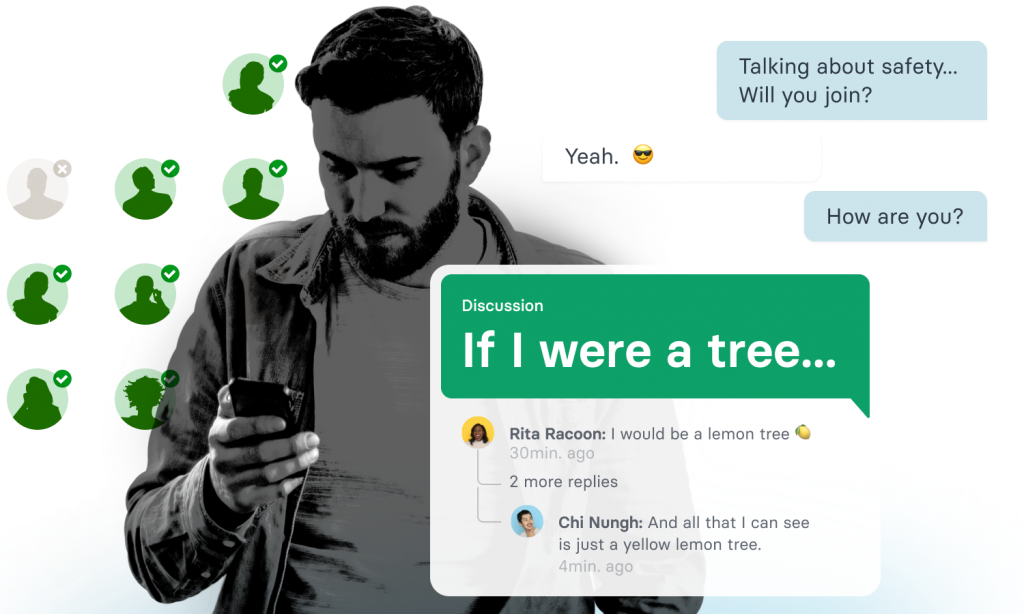
In our own tchop community – as on other social media platforms – there are two outstanding ways of conversing with or between users: Comments and chats.
Comments are usually content-related, i.e. they take place in relation to content. In addition, they are naturally found as threads, i.e., within the framework of a discussion on a deliberately set topic.
Chats, on the other hand, represent the mobile standard of interpersonal communication. In Germany alone, 58 million people use WhatsApp every day. Chat apps have long since overtaken the classic SMS; they are the de facto standard of billions of people around the world for exchanging information with friends, acquaintances or colleagues quickly and efficiently.
Which solution suits best and when?
In your tchop app, you can use both and always have full control over how and where this should be used. Often the question comes up: how and where are user comments the better solution? And where is chat better suited? Both features are similar, yet very different. In this post we want to write down our perspective and also the experience from many app projects once.
First of all, we have to restrict: there is no right or wrong here, often no clear recommendation. Because it simply depends on the target group, individual user segments and preferences, what fits better. Many customers also rely on both features and simply see different user groups who prefer to comment or chat more.
Pros and cons: Comments
Comments have many advantages: they are accessible from the News Feed with one click and the content in the feed automatically provides the relevant context. The fact that selected comments are displayed directly under the map strengthens the feature immensely and encourages many users to comment themselves – or at least to give a Like.
A big advantage of the comment function is the possibility of “replying”, i.e. responding directly to a specific post. Within a comment, sub-topics and conversations are formed automatically. The exchange in the comment columns is asynchronous, because it is not a direct exchange and the amounts can in principle also extend over a longer period of time. The exchange is thus less “direct”, less personal.
Overall, comments are also usually longer than, for example, chat messages, i.e. there is often more, more readable content for everyone else in the community. It is often really exciting to read comments on a topic (sometimes more interesting than the article or content itself). Comments are also better “readable” in their visual structure than a chat. In other words: comments are also a bit more suitable for discussing complex issues (e.g. also by means of threads).
Comments, Likes and Replies are the strong engagement drivers, because – as with Facebook – the users also receive a direct push.
A disadvantage of comments is often the fact that they represent less of a sustained conversation between users. Comments are related to a specific topic. If the topic is no longer current or has already moved down in the News Feed, the discussion is also extinguished. So topicality is a factor.
Insider tip: Threads
With our new thread cards, you can add a forum function to your own app. If you want to know more about this, we recommend this article. This allows the comment function to be used flexibly in terms of content as part of the News Feed. With the right call-to-action, very high engagement levels can be achieved here. Many threads have a large number of comments. It really depends on timing and wording of the title – just like in a forum.
Threads can also be used specifically to get feedback from the community on content – on a particular question, on a particular topic.
Pros and cons: Chat
The change in media in recent years has given rise to a wealth of new forms of communication. Chats are a form of direct, digital conversation. They come closest to a personal conversation.
Unlike comments, chats have different formats that set very important parameters. There are public or private chat groups, so-called “read-only” chat groups or, of course, the classic direct chat.
The smaller the group, the more a classic dialogic structure prevails. In a 1:1 chat, it is per se a direct, confidential dialog. The larger the chat group, the less dialogic and more “chaotic” it often is. Chat groups with many hundreds of users therefore often lose their usefulness and overview. Chats usually work best with a manageable number of users.
One advantage of the chat is that they can be used like a kind of news feed by posting content themselves. This is, after all, one of the ideas behind Telegram. And this approach is also suitable in your app to aggregate user-generated, curated content on very specific topics (to be further processed in the main feed if needed). Many users are less afraid to post something in a chat than, for example, in the central news feed (where visibility is greater).
Familiarity and personality
Chats are much more like human conversation. This makes it all the more important to find the right content structure. I.e. create order with the right groups. And also to make sure that the discussions don’t digress too much. Because this is one of the weaknesses of the chat: often the participants then talk about things that actually no longer fit the topic. This therefore requires some chat and community management with the appropriate attention. Often these digressive discussions then give ideas and tips for new chat groups.
Unlike comments or threads, which usually become “stale” after a few days and don’t get many posts, successful chat groups can function for weeks, months or even years. The discussion never ends, it may change in content, and participants may also come and go. But as a platform, chats are sustainable and ongoing.
“In chat communication, there is always the common thread that chat participants see themselves as speakers, not authors. This is also evident in the way chatters refer to their linguistic actions as “talking,” “speaking,” “saying” or even “listening.””
Excerpt from Chat Communication and Face-to-face Communication – A Conversation Analytic Comparison
Of course, in most cases, chat participants are not as familiar as people in real life can be; however, against the background of practical experience from many apps, it can be said that chat behavior provides some evidence of “virtual familiarity.” This is especially true for users who regularly and intensively exchange information via the app. It is not uncommon for people to get to know each other through chat and then at some point meet in the “real world”. This is less known about the comment function.
However, the personal “touch” of chat communication also harbors risks. Emotions boil up faster, things get heated more quickly. Of course, this can also fit in the comments, but in the chat you write faster, shorter messages and the quick sequence lets some discussion “escalate” a little faster. Again, this is where the community manager comes in. This brings us to another important topic.
Good community management is what counts
Important: regardless of whether you rely more on comments or chats, community management is one of the most important tasks. Messages and comments that come in via a wide variety of topics, channels and content should be read, followed up and, depending on the case, answered promptly. Of course, it is also helpful that users can easily complain about comments, chat messages or even specific participants. The “Report” button offers a function that every community app must have implemented for legal reasons.
However, the community management should also keep an eye on the quality of the discussions and contributions in terms of content. The right structure for chats in particular often has to be found first; here, you have to be flexible and react quickly. But sometimes it is also true for the comments: they do not have to be activated under every piece of content, sometimes it is better to focus on threads and bundle the opinions there.
In the end, it all depends on your own community, your own content and of course your own goals. Comments and chats are two powerful tools, which in the best case can be used simultaneously, i.e. complementary. This is ideal for your users – because everyone can choose the appropriate form of communication.