
We’ve built tchop in a way that allows you to upload your content so easily, that you can just focus on choosing the best content for your app. Here are 3 easy ways to add content to your app instantly.
Even when you’re on the move, you can be reading an article online while adding it to your app at the same time. So you can instantly share what your reading with your readers, in just a few easy clicks, when you install the tchop browser bookmarklet.
With our integration feature, your app can be filled with quality content, while you sleep. You can also connect your team Slack channels, so any slack posts are instantly populated directly to your chosen channel mix in your app.
Read more on that here – How to use Slack as a publishing tool for your own branded news app
1. Simply copy and paste any url to a mix (basic idea).
This is the basic idea to add your content. It just means, you copy and paste the url of the web content you want, directly to your app dashboard (either from mobile or desktop) and publish it. By url, we mean any web page, any article, any image, any video, any gif.. anything with a URL. You can also re-write the automated intro text and change the image that appears if you want.
Want to read more about adding urls to your app? Head over to our FAQs on how to curate content with tchop – Curating content with tchop
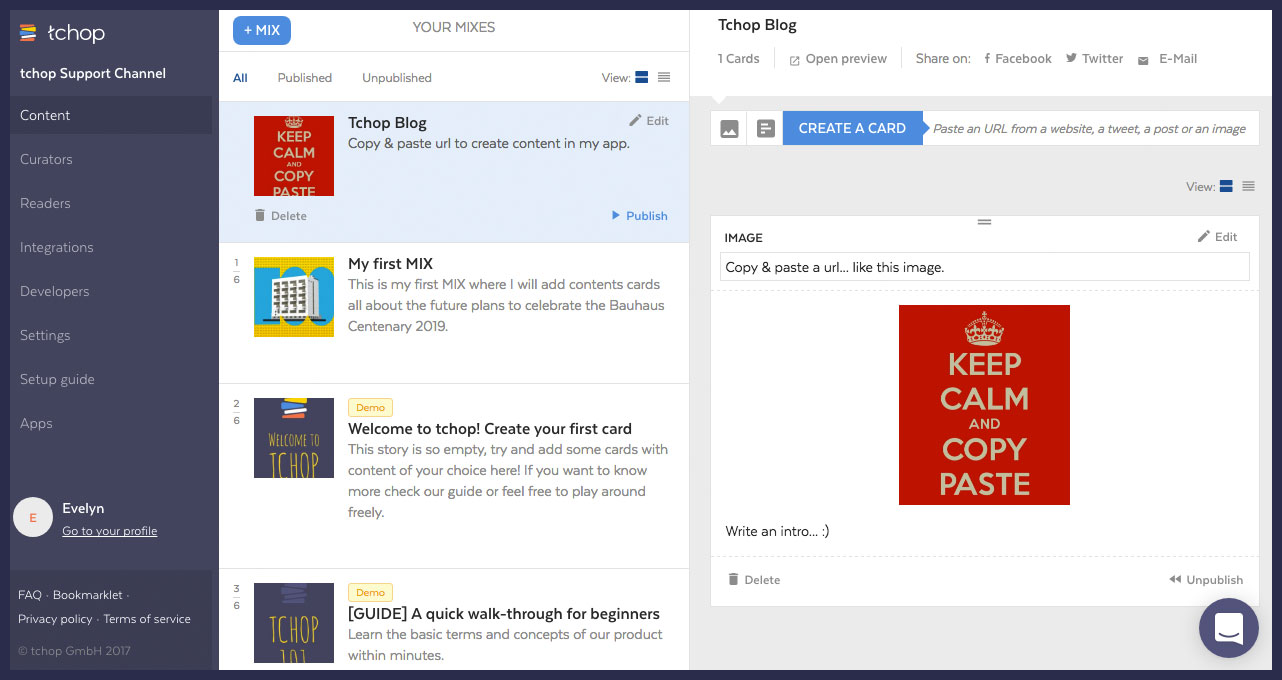
2. Use the tchop browser bookmarklet.
This is a super handy tool that allows you to add any web page while you’re reading it, directly to your app, without having to leave the page.
Get the tchop bookmarklet here – https://tchop.io/bookmarklet
Simply drag and drop our bookmarklet button to your browser tool bar. Now you can just go to any webpage you want to use, click on the bookmarklet button, choose your mix, and voilà – that webpage content is now in your app. Even if you’re not 100% sure yet if you want to use that webpage content or not, that’s no problem – just un-publish it and review it later.
Follow our easy-step guide how to install the tchop bookmarklet: How do I set up the tchop browser bookmarklet to add content instantly?
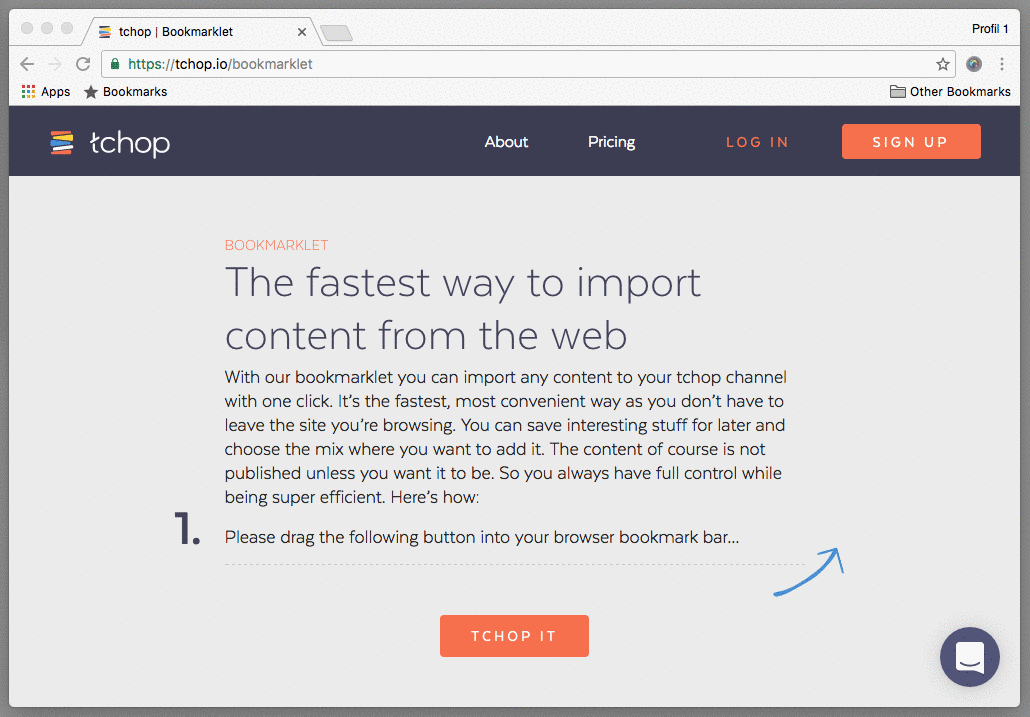
3. Use our Integrations feature – automate RSS Feeds, Slack posts, Social Media posts and more..
If you thought we have already shown you two easy-peasy ways to populate content to your app with little effort – then take a seat, because you’re going to love this next option.
We have now made it even easier for youto fill your app with content. With the tchop Integration feature, you can feed any content you like to do all the editorial work for you – even google search results for the latest news articles in any topic of your choice. Here’s our blog post on how to do that..
Automated news posts as they happen! Let Google do all the work for you.
We love editorial teams so we’re kinda sorry that we’ve made it possible to create an entire content-full reading experience, instantly available with little effort and resources. But let us explain…
The tchop RSS URL integration automates the way you collect content by connecting an rss feed from any website, feeding it’s latest news updates directly to your mixes in your app.
With tchop, you can also set up an integration connection with your Slack team account using slack.tchop.io which means anything you post to a channel in your Slack, automatically posts to your chosen mix in your tchop app or your own customized enterprise app.
How about Facebook posts, Tweets and Instagram posts? Yes, all possible.
You can start setting up your chosen feeds now if you want. Here’s the link – tchop integrations
You can even write your own integration, or use one of our standard integrations, which we feel, covers a lot of content possibilities that really boosts efficiency.
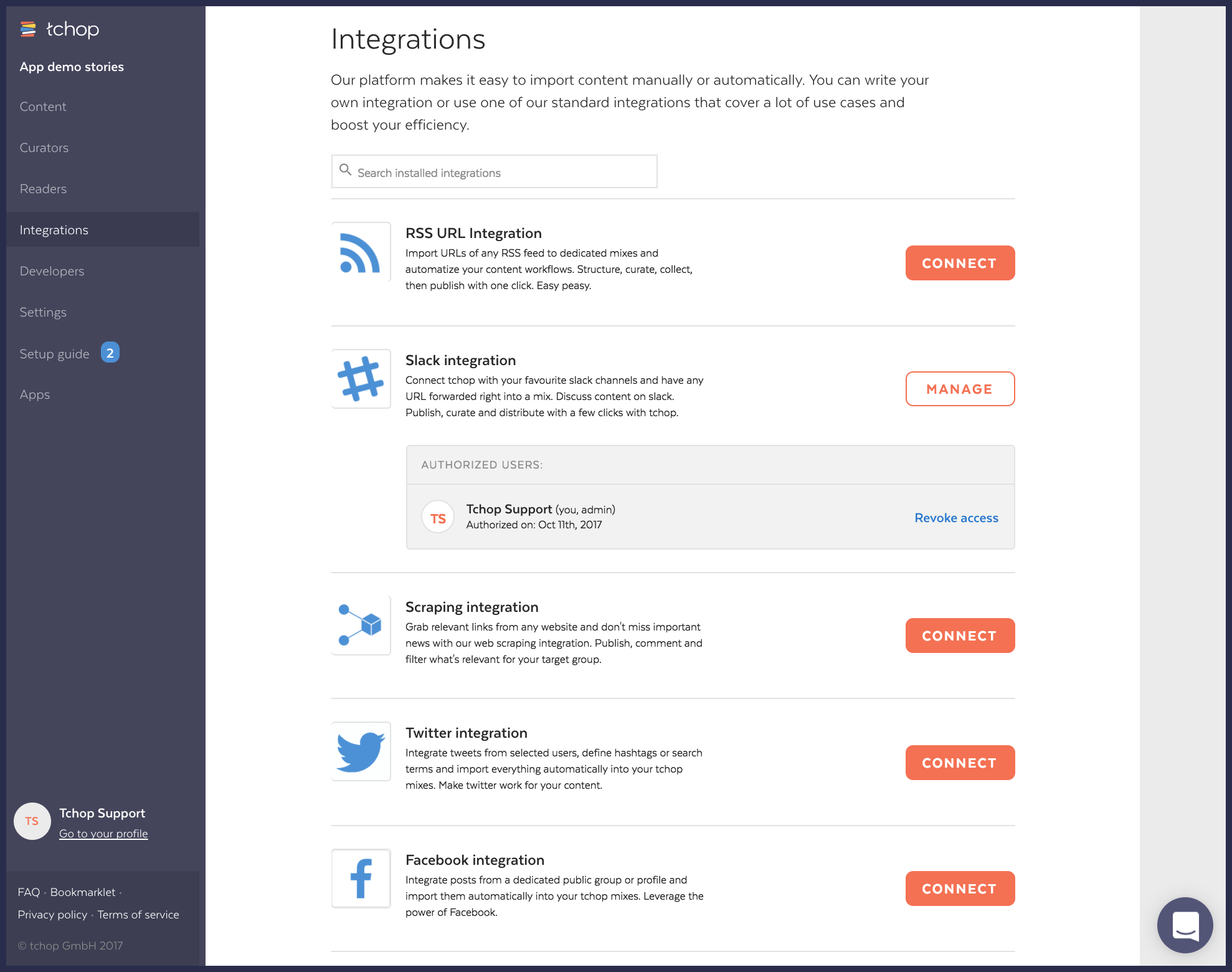
Helpful link: What is an RSS Feed and how to I generate one?
Here’s a step-by-step guide how to set up all of your Integrations:
So, sit back and let our new feed Integrations feature do all the work for you…
- RSS Feeds – How do I automate content using the tchop RSS Feed Integration?
- Slack posts – How do I integrate my team Slack channel to my tchop or company app?
- Google search results – How do I integrate Google search results directly to my tchop app?