Choose the right mix type to suit your needs.
Display your content as a list or with a time-stamp ticker.
Sometimes content reads better when displayed as a numbered list. Especially for articles like “Top 10s”
For news-feeds and time-sensitive topics, using a time-stamp is a clever way to keep your content in logical order.
Why not mix it up! Use a list for one mix and the ticker for another topic mix. You can flip between each option with just a click, any time.
If you’re just joining the conversation.. we’re talking about a new content curation mobile app called tchop – visit www.tchop.io or read one of our blogs 🙂 You could start here if you like? – Here’s why you only need one app for a successful business.
Business2community.com cited that the “use of listicles have expanded so much so that they are now being touted as the “new face of content marketing”. They explain further why every business should embrace listicles as a must-have tool in its content marketing strategy?
So.. now that you have (or are thinking about having) your own Company/Business app… Let’s get on with the different content display options you can use to engage your readers and drive action!
There are 3 key ways you can display each “mix” in your app.
What are mixes and why do I need them? I hear you say. Well, click the link to find out more..
You can also check out this post “One app with as many channels and mixes as you need.”
Choose out of 3 options, which way you want to display each mix in your app:
- The default “None” which means there is no additional display info.
- The “List” option which displays your mix in the form of a numbered listicle, for example, “Top 10 products of the month”.
- If the mix is all about time-sensitive topics, then you can use the time-stamp “Ticker“.
The ticker display shows your readers when each card in that mix was created.
tchop tip: The ticker display is a useful choice for when you have multiple curators and editors creating content in the same app, because it shows in the user dashboard when an article, card and mix was created and by whom.
This gif shows you how to change a mix type in the user dashboard:
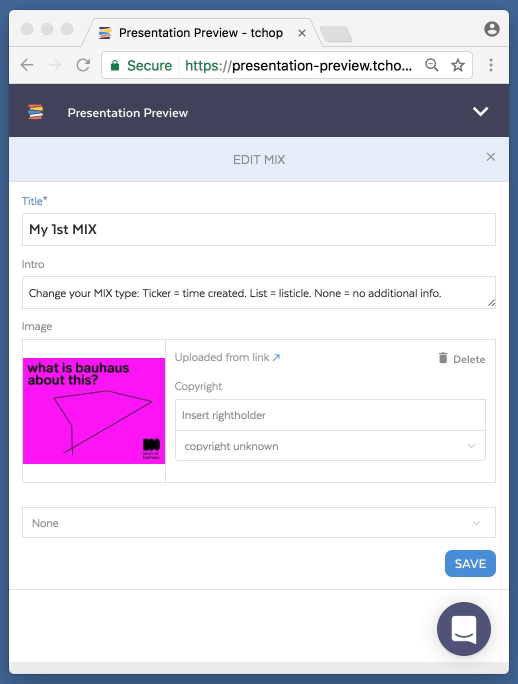
How the listicle option looks:
Write your own listicles using the Text Editor in the dashboard or just copy and paste useful points from other sources. Don’t forget to credit your sources – there’s also a dropdown menu for every image uploaded with optional source credit space.
Listicle sample – Top 10 Actionable Content Writing Tips

Or create your listicles using a load of web article urls. This is content curation!
– The 10 most inspiring reads about Steve Jobs
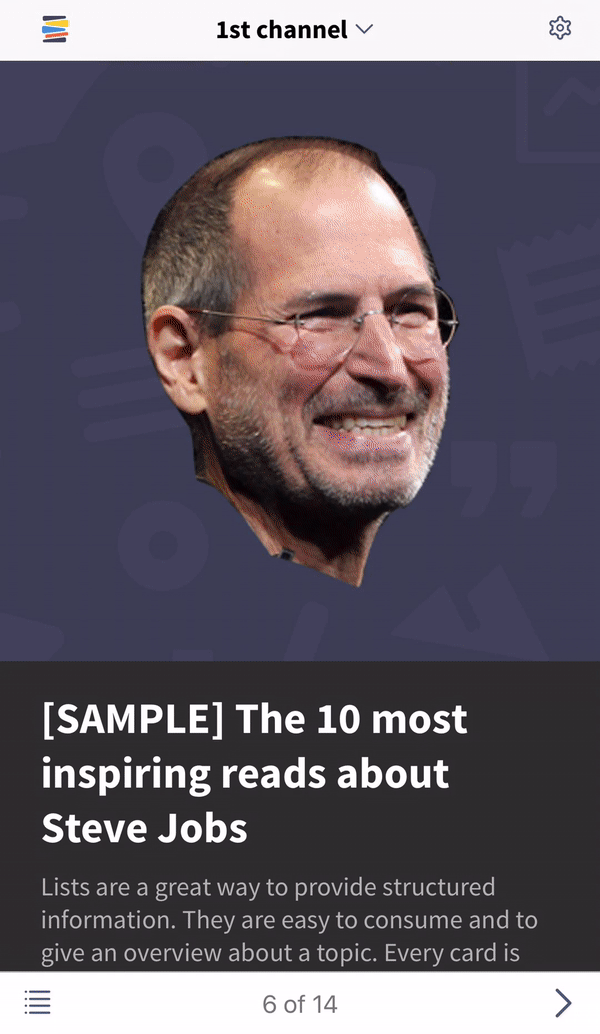
Turn your mix into a topic time ticker:
Here is an example of how it looks from the app as a reader:

Here it is displayed in German as a German phone was used to make this video. Which ever country you are in, the ticker will know which language to display in.
And here is how it looks in English from the user dashboard as a curator:
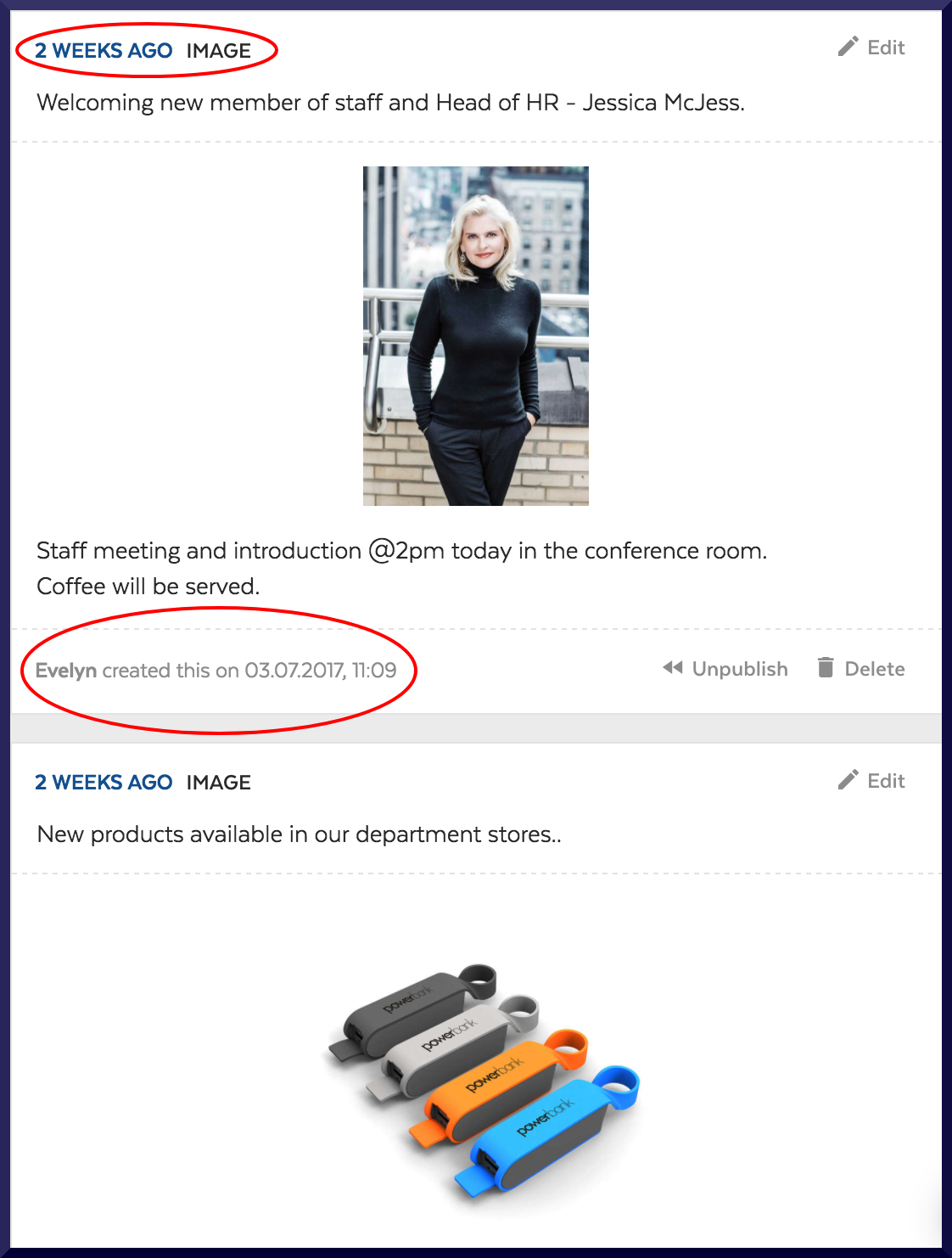
Why not have a go yourself?
It’s free, quick and easy – get started at http://www.tchop.io